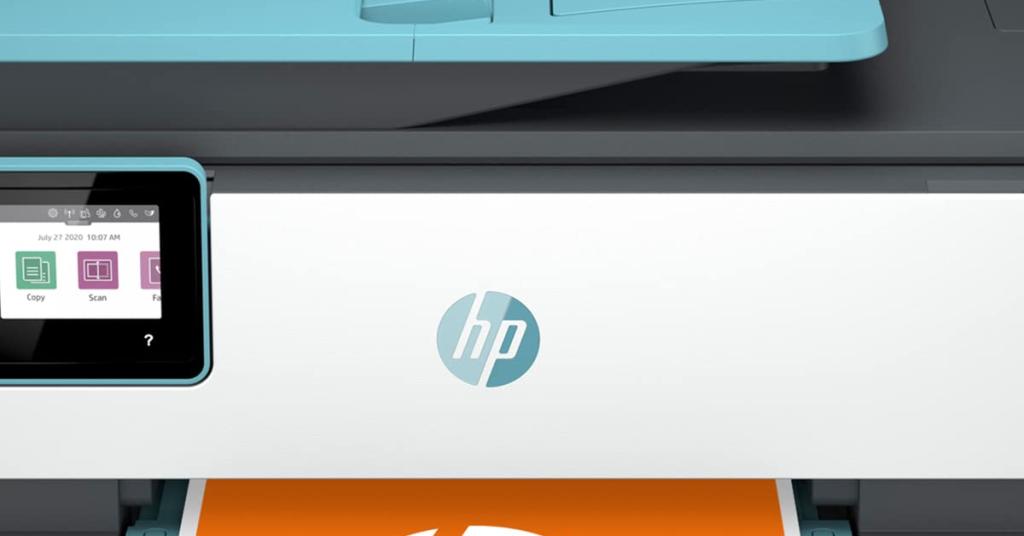Clear Document Stuck in Print Queue
Having a clear document stuck in the print queue can be a frustrating experience. Restart the Print Spooler Service 1. Open the Control Panel on your Windows computer. 2. In the Control Panel, locate and click on “Administrative Tools.” 3. In the Administrative Tools window, find and double-click on “Services.” 4. Scroll through the list […]
Clear Document Stuck in Print Queue Read More »