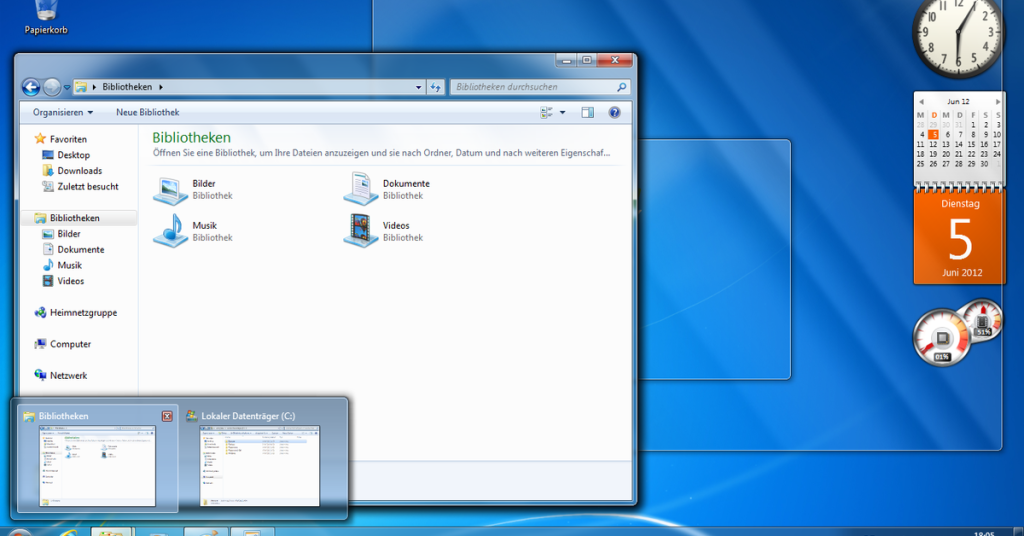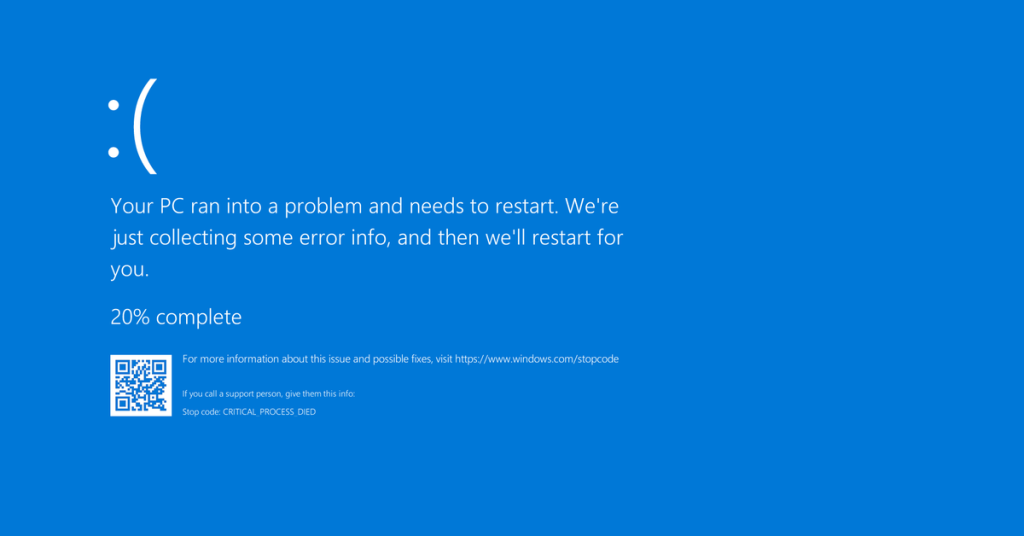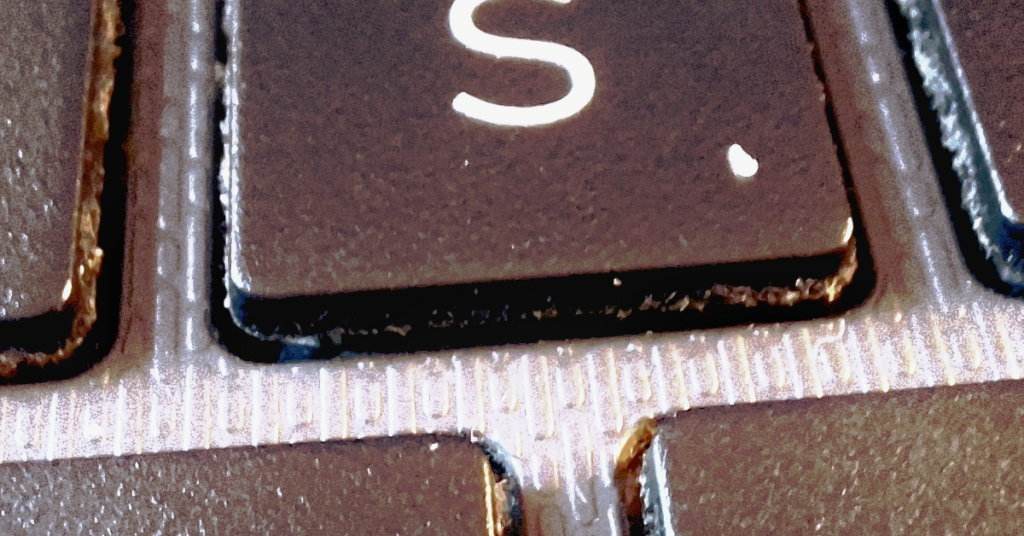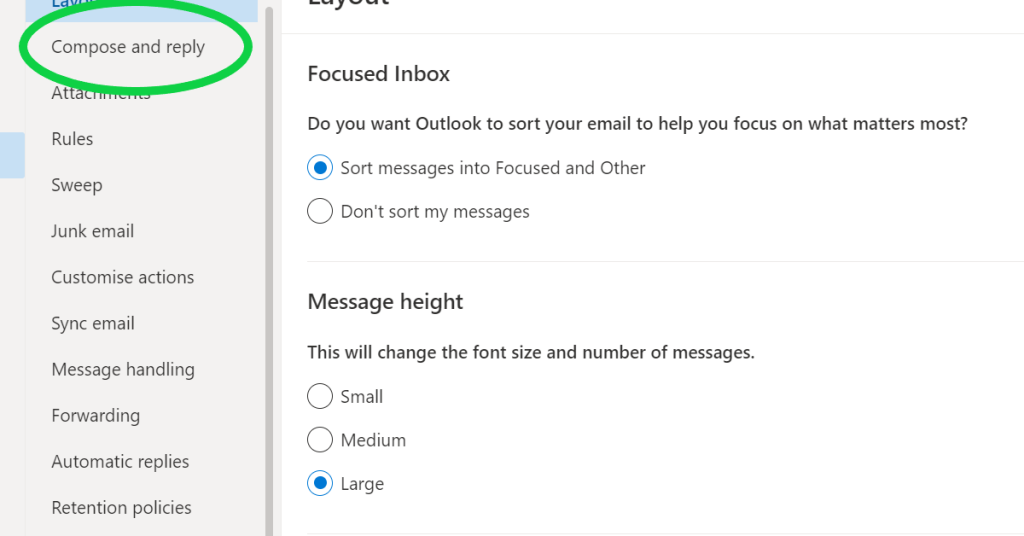Windows 7 Repair Disk Creation Guide
In this guide, I will walk you through the process of creating a repair disk for Windows 7. Creating Your System Repair Disc To create your system repair disc in Windows 7, follow these steps: 1. Insert a blank optical disc (DVD or CD) into your computer’s optical disc drive. 2. Click on the Start […]
Windows 7 Repair Disk Creation Guide Read More »