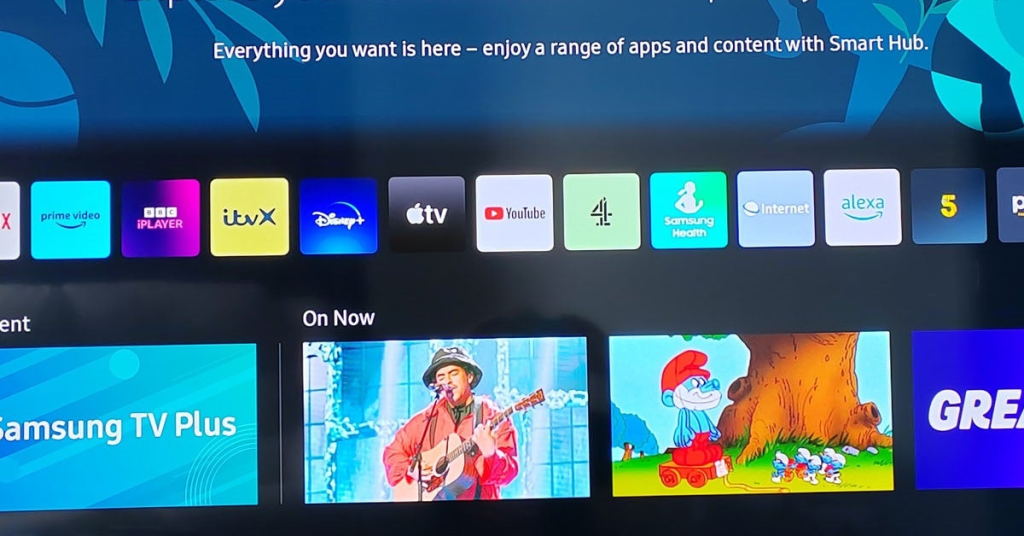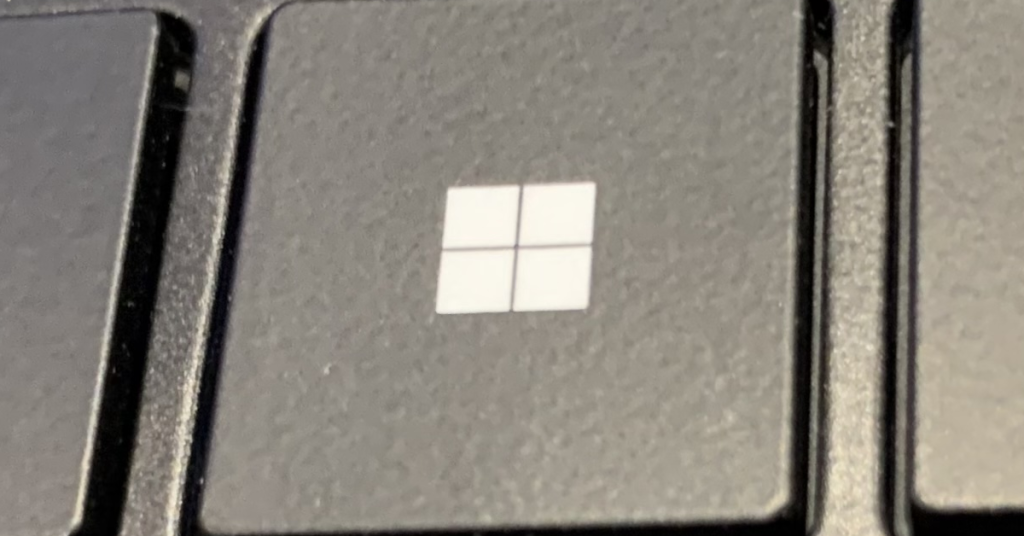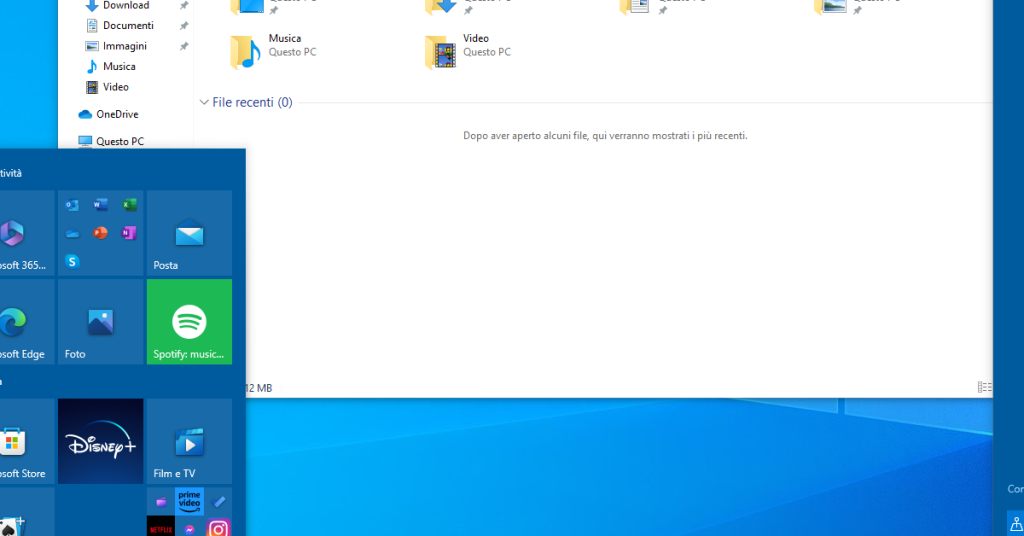Failed to Enumerate Objects in the Container – Permission Error Fixed
Have you ever encountered the “Failed to Enumerate Objects in the Container – Permission Error” on your computer? If so, you’re not alone. In this article, we will explore how to fix this frustrating permission error and regain control over your files and folders. Change Ownership of File or Folder To change the ownership of […]
Failed to Enumerate Objects in the Container – Permission Error Fixed Read More »