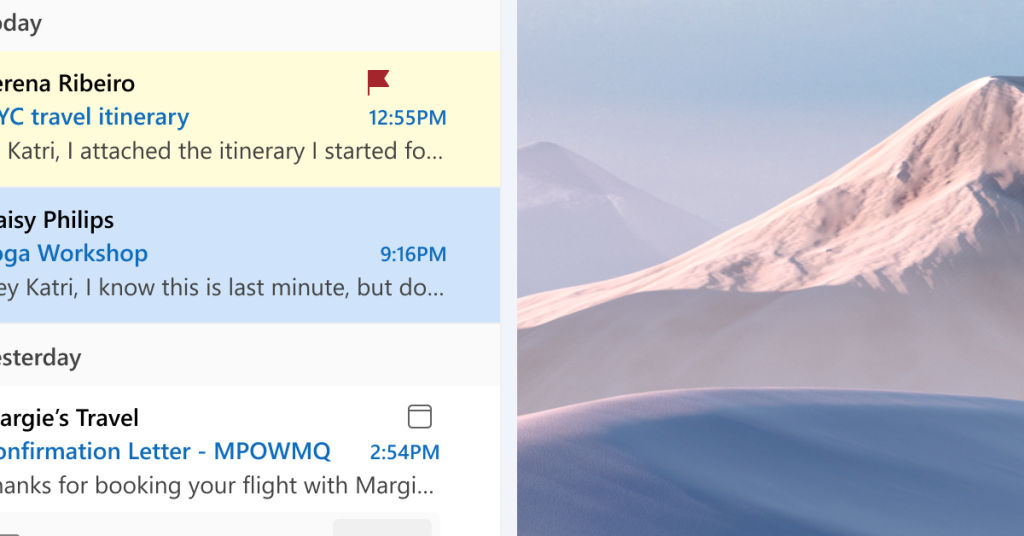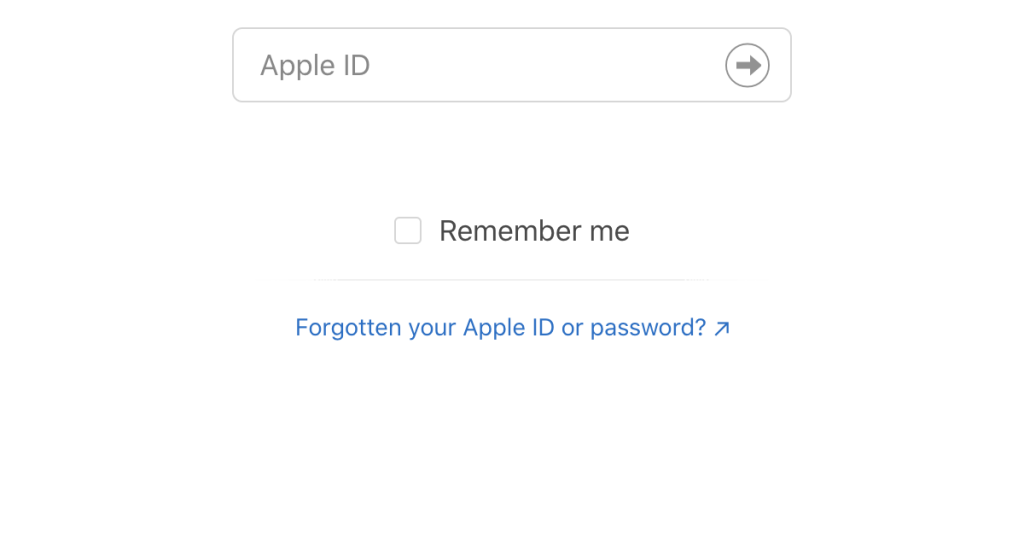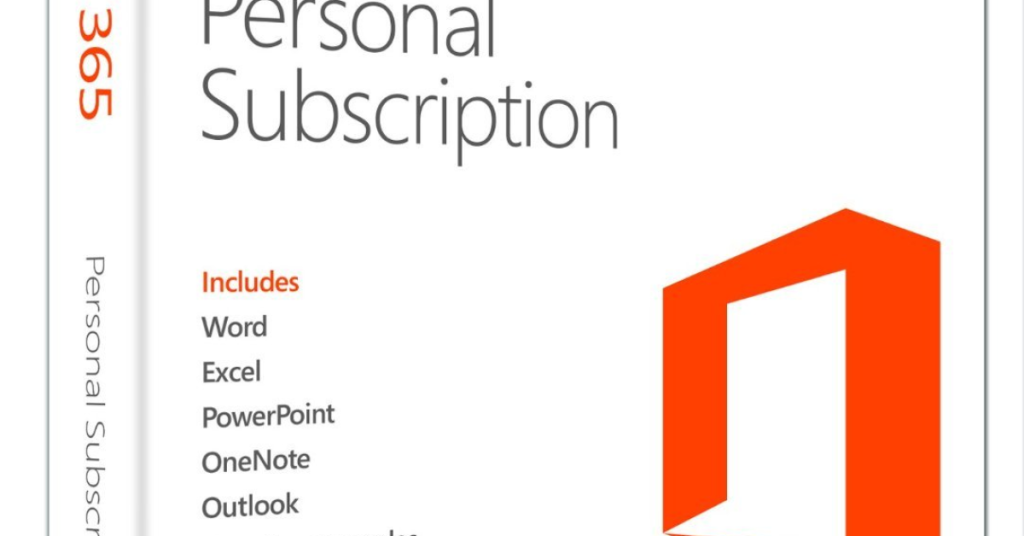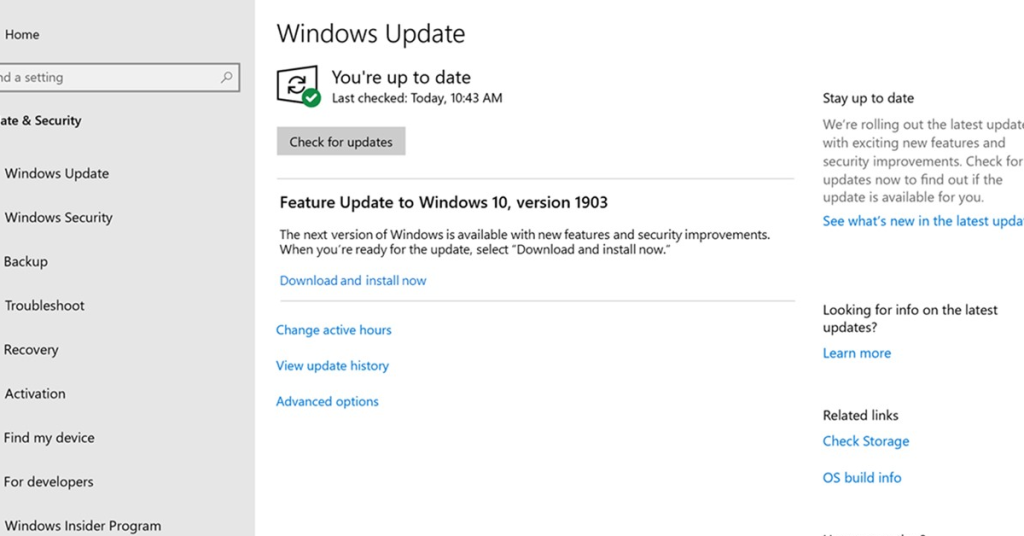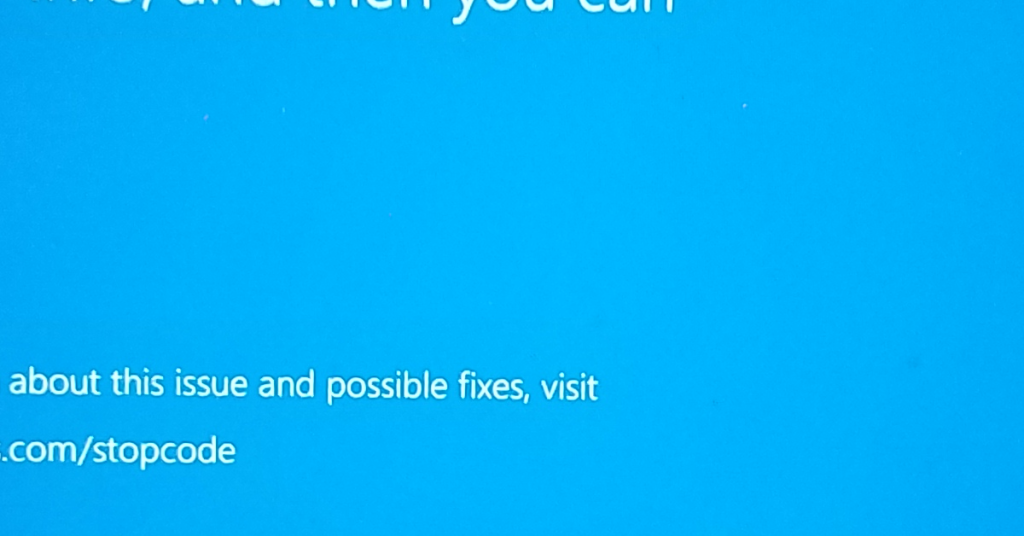No Deleted Items Folder in Outlook for Windows 365
I recently discovered that Outlook for Windows 365 does not have a Deleted Items folder. Reasons for Missing Deleted Items Folder There are several reasons why you may not see the Deleted Items folder in Outlook for Windows 365. Here are some possible explanations and solutions: 1. **Misconfiguration of Folder Options**: Sometimes, the Deleted Items […]
No Deleted Items Folder in Outlook for Windows 365 Read More »