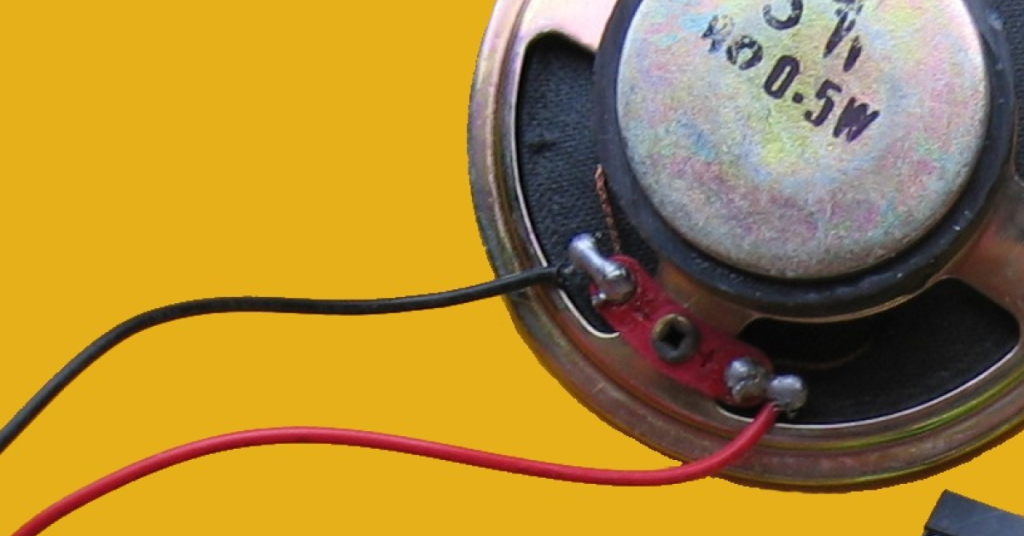Rainbow Six Siege Voice Chat Mic Fix
Rainbow Six Siege players struggling with voice chat microphone issues can now find relief with an effective fix. Ensure Proper Microphone and Device Configuration 1. Check your microphone settings in the game: Go to the in-game settings and navigate to the audio section. Make sure the correct microphone is selected as the input device. 2. […]
Rainbow Six Siege Voice Chat Mic Fix Read More »