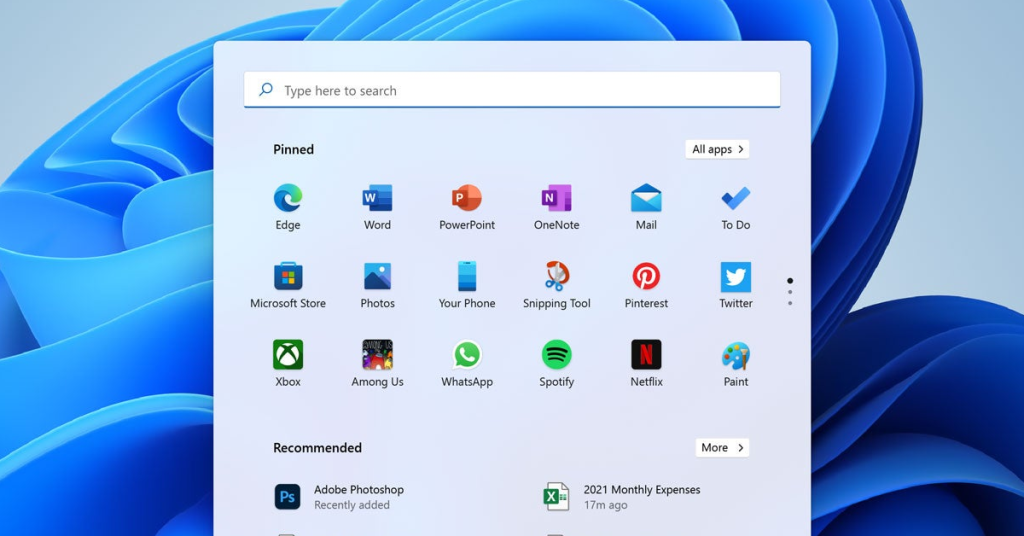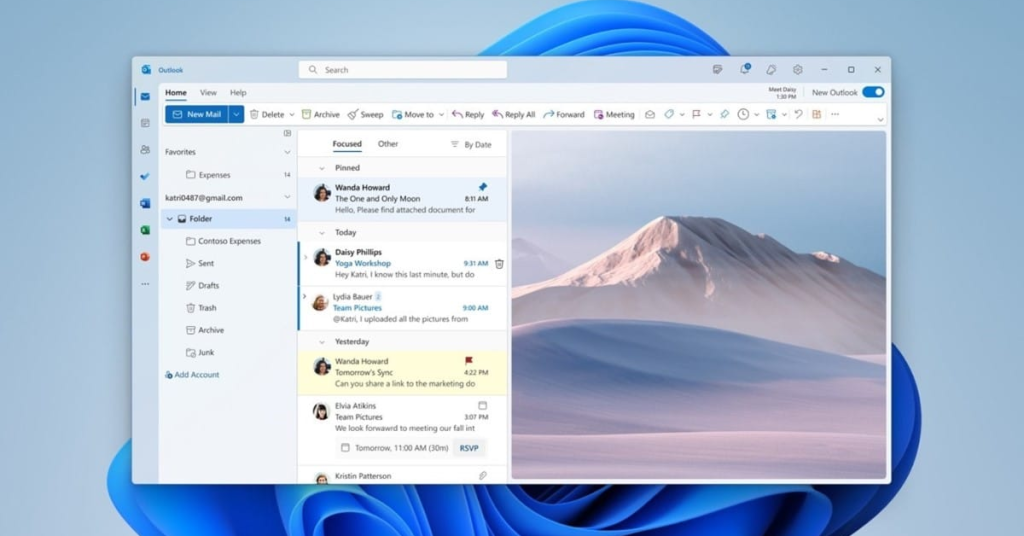Why Aren’t PDFs Opening on My Computer? 12 Effective Fixes
Are you having trouble opening PDF files on your computer? If so, you’re not alone. In this article, we will explore 12 effective fixes to help you resolve this frustrating issue. Understanding “Can’t Open PDF” Issues If you’re experiencing issues with opening PDF files on your computer, there are several effective fixes you can try. […]
Why Aren’t PDFs Opening on My Computer? 12 Effective Fixes Read More »