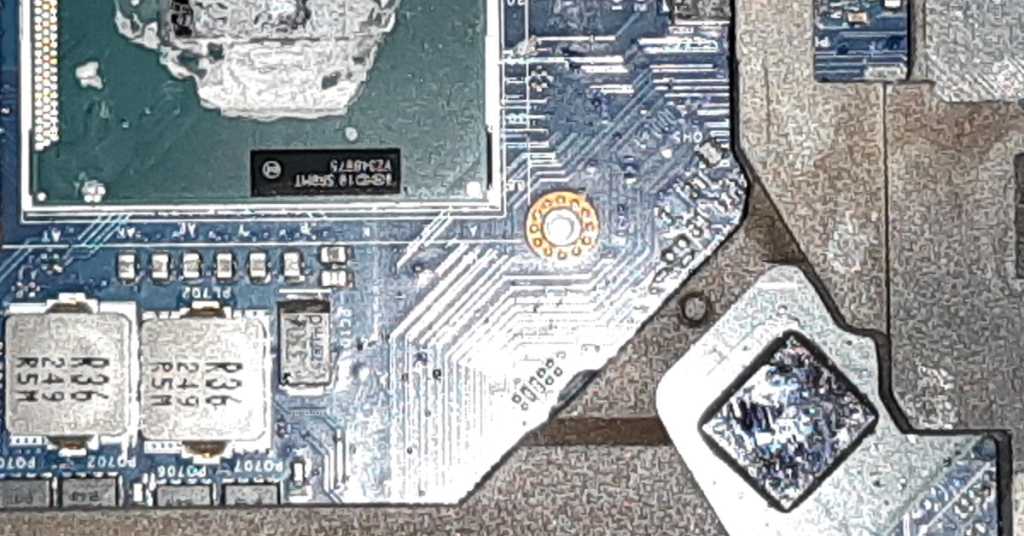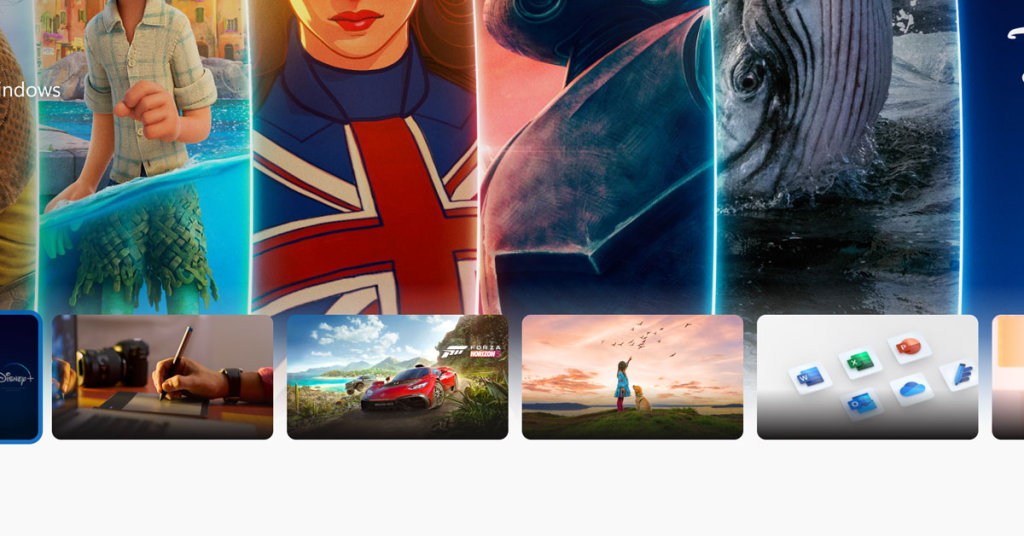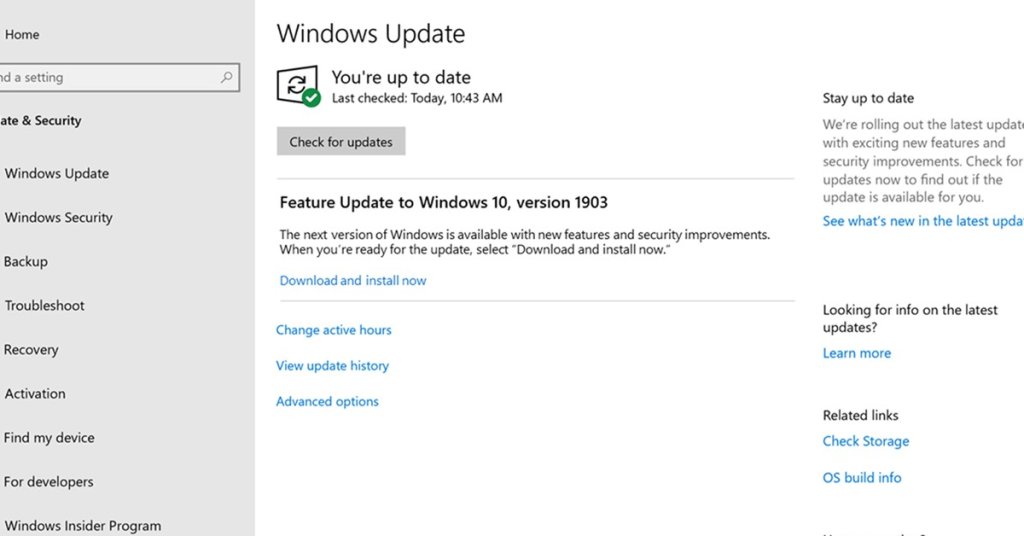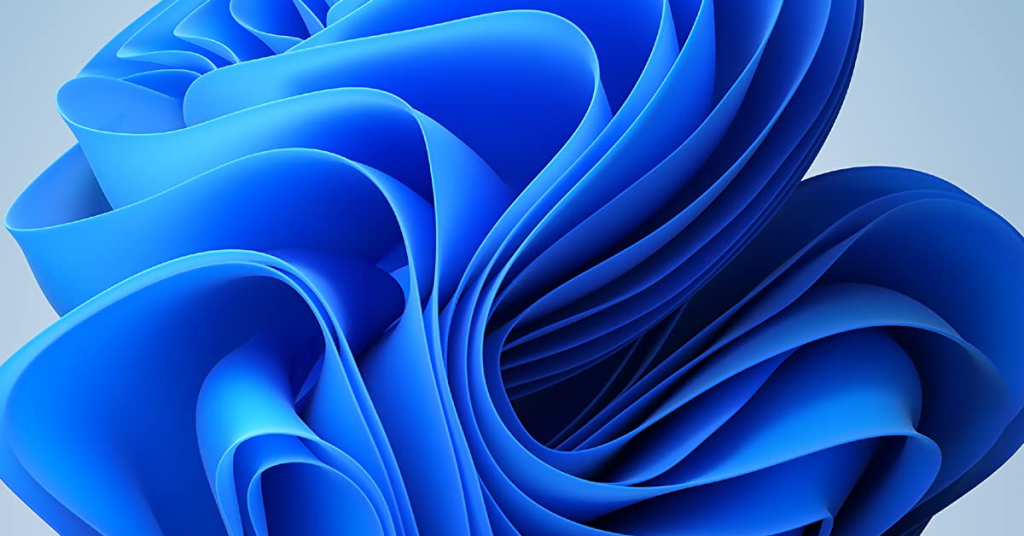Fixing Printer in Error State
Having a printer in error state can be frustrating. However, there are simple steps you can take to fix the issue and get your printer back up and running smoothly. Check Printer Connections and Restart Devices To fix a printer in an error state, one of the first things you should check is the printer […]
Fixing Printer in Error State Read More »