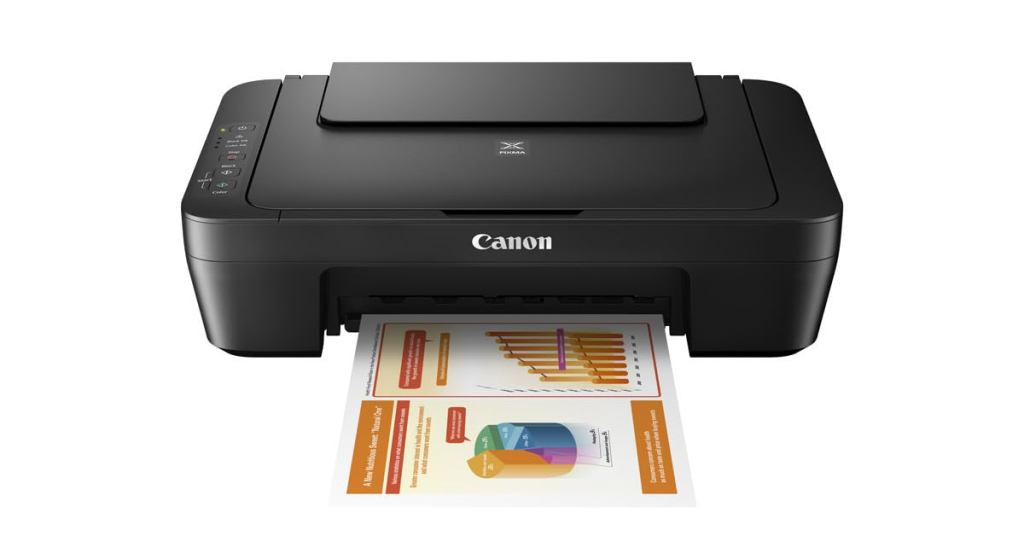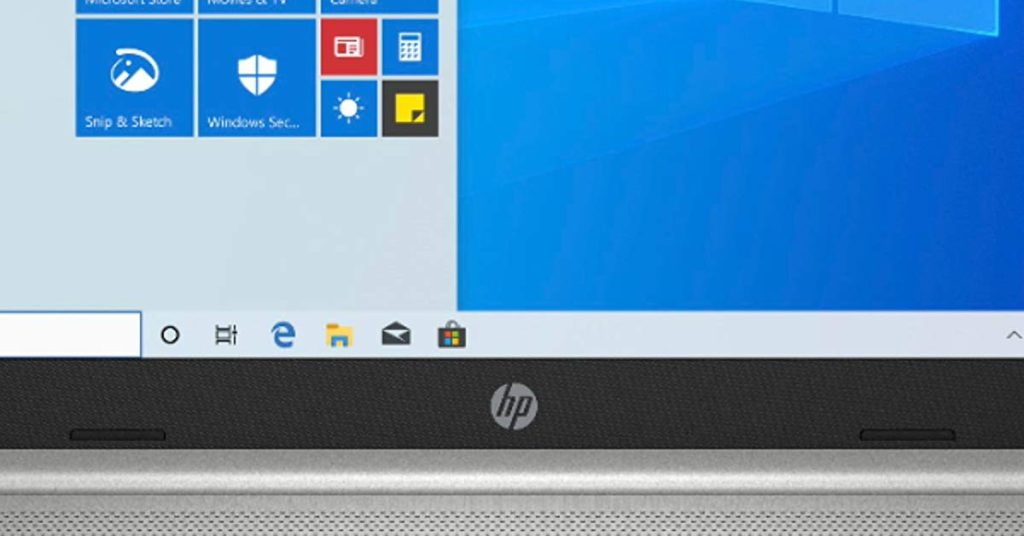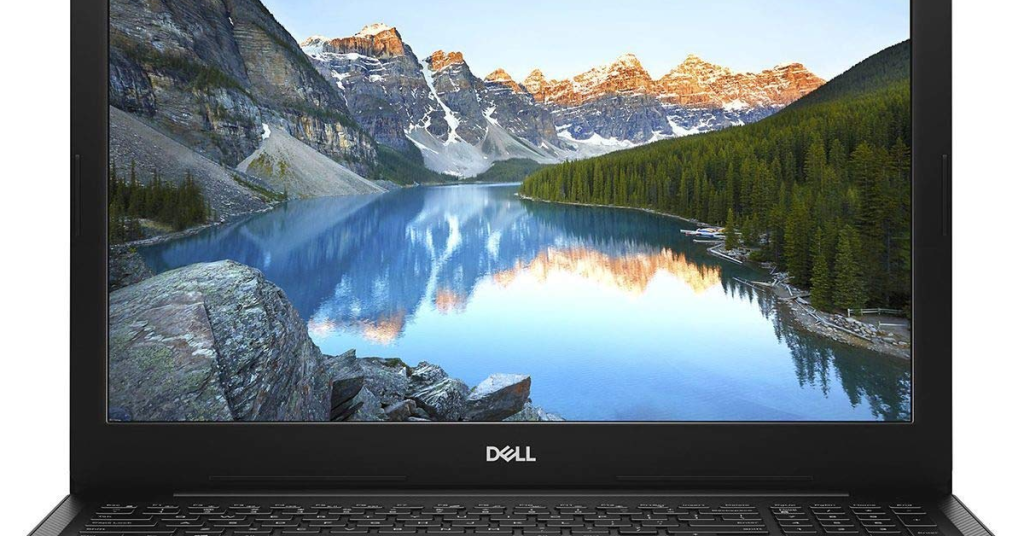Troubleshoot and Fix Second Monitor Not Detected on Windows
Having trouble getting your second monitor to be recognized by your Windows computer? Look no further! Let’s dive into troubleshooting and fixing this issue together. Troubleshooting Display and Resolution Issues If you’re experiencing issues with your second monitor not being detected on Windows, here are some troubleshooting steps to help you resolve the problem: 1. […]
Troubleshoot and Fix Second Monitor Not Detected on Windows Read More »