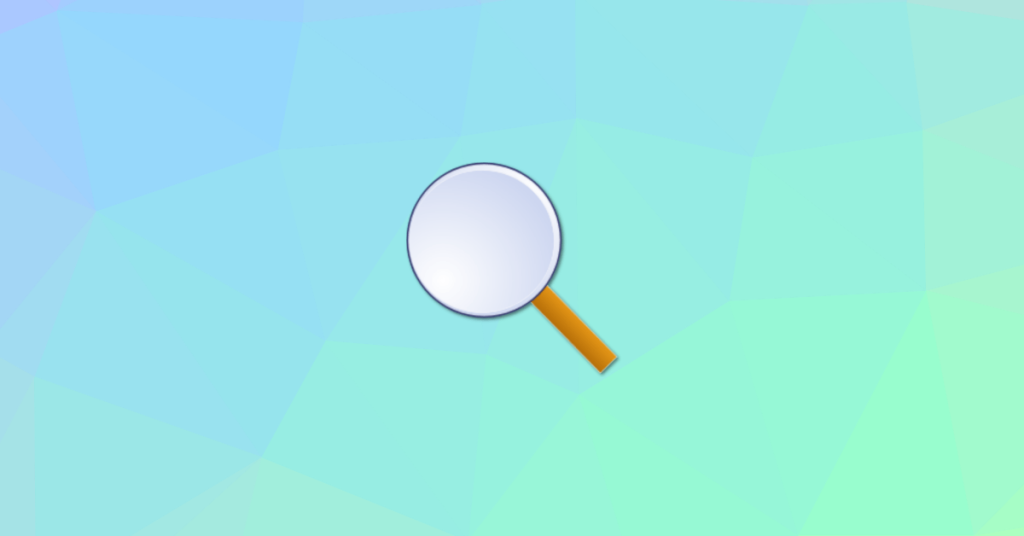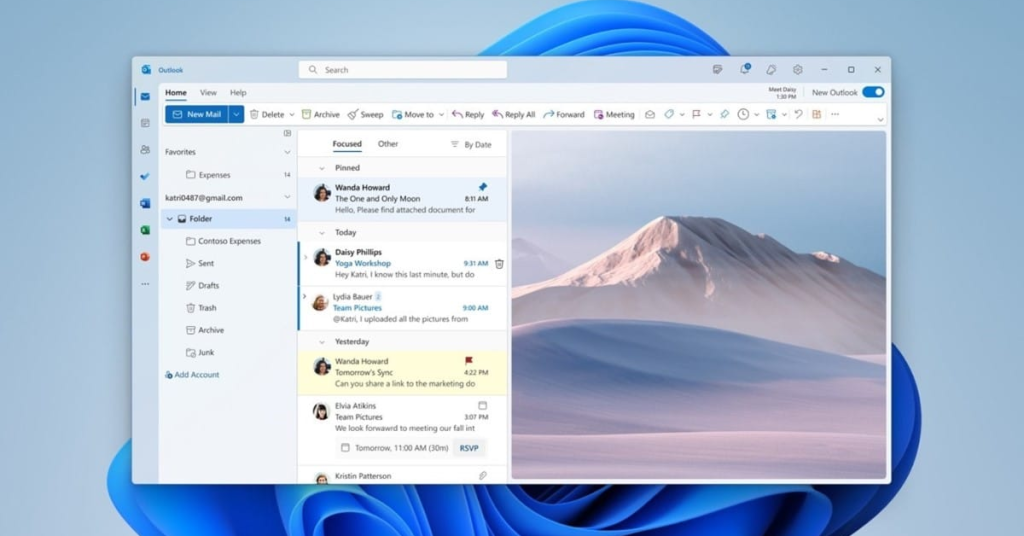Fix MSVCR120.dll Faulting Module Error on Windows
Are you encountering the MSVCR120.dll faulting module error on your Windows system? Here’s a guide to help you fix it. Reinstall or Repair Visual C++ Redistributable To fix the “MSVCR120.dll Faulting Module” error on Windows, you can try reinstalling or repairing the Visual C++ Redistributable. This error typically occurs when the required Visual C++ files […]
Fix MSVCR120.dll Faulting Module Error on Windows Read More »