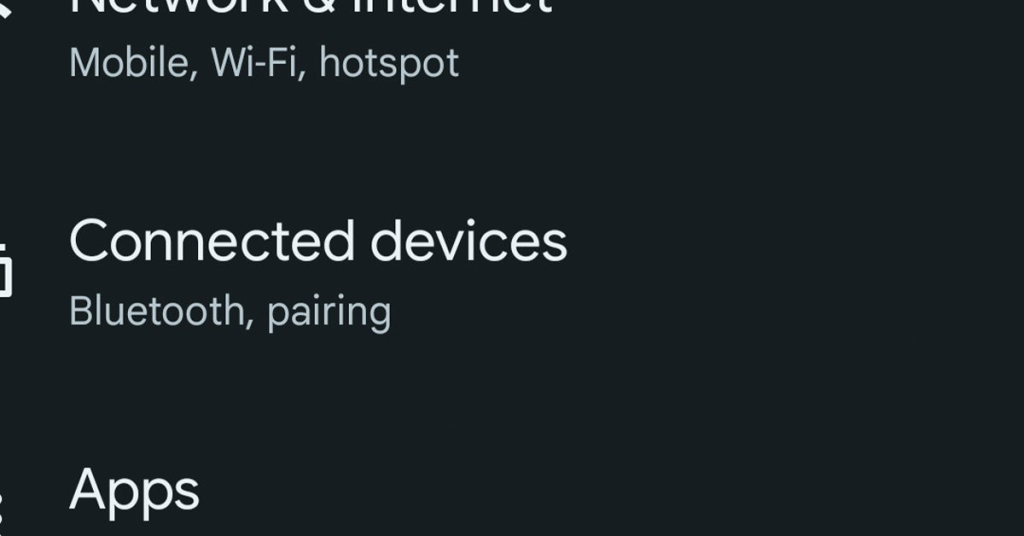Fix Excel Blank Screen Issue
Experiencing a blank screen while using Excel? Here’s how I resolved the issue. Understanding the Blank Workbook Issue The blank workbook issue in Excel can be frustrating, but there are ways to fix it. One possible solution is to check if hardware acceleration is enabled. To do this, go to the Control Panel in your […]
Fix Excel Blank Screen Issue Read More »