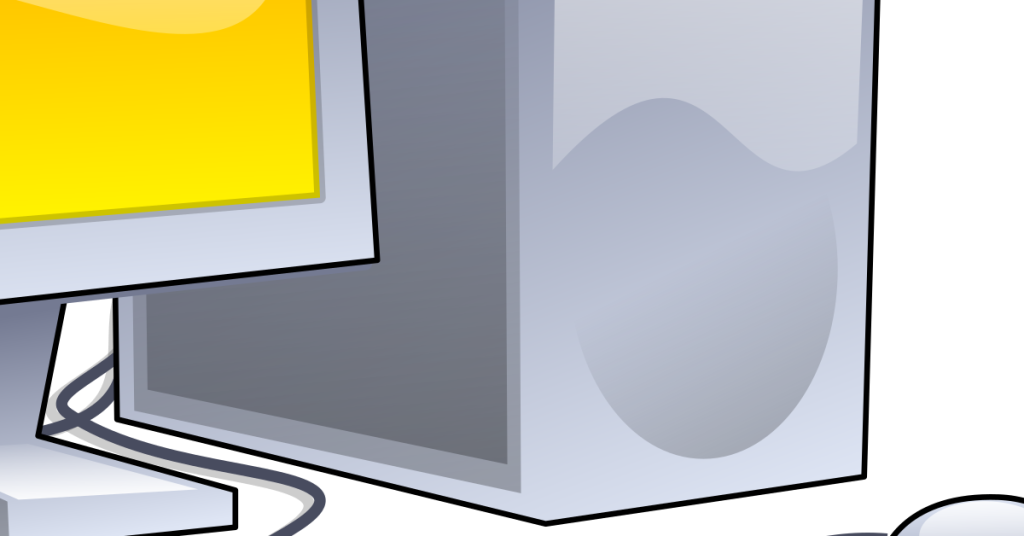Troubleshoot Xbox won’t turn on
Having trouble turning on your Xbox? Here’s what you need to know. Common Reasons It Won’t Power On 1. Faulty Power Supply: Check if the power supply is properly connected to the Xbox. If it’s connected to a power strip, try plugging it directly into a wall outlet. If the power supply is damaged or […]
Troubleshoot Xbox won’t turn on Read More »