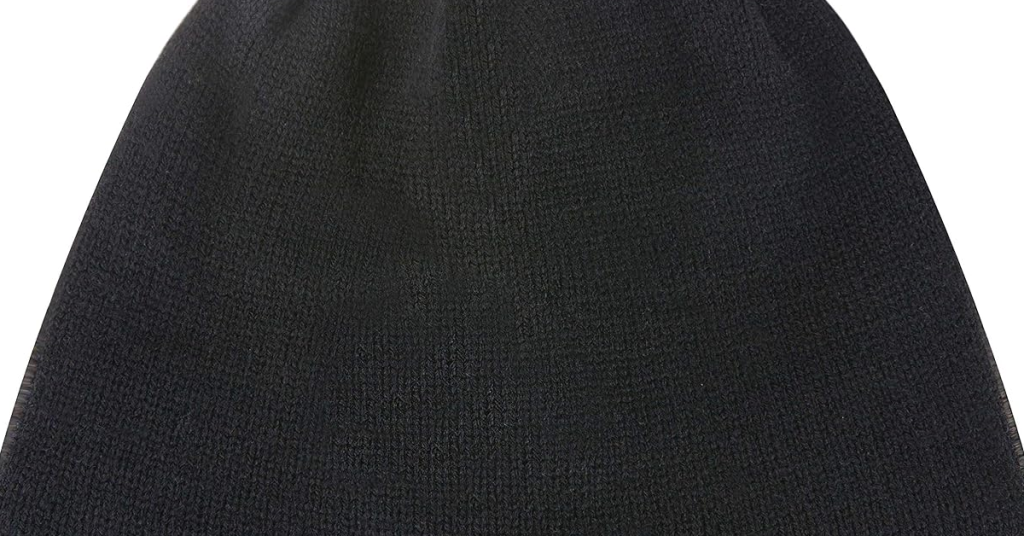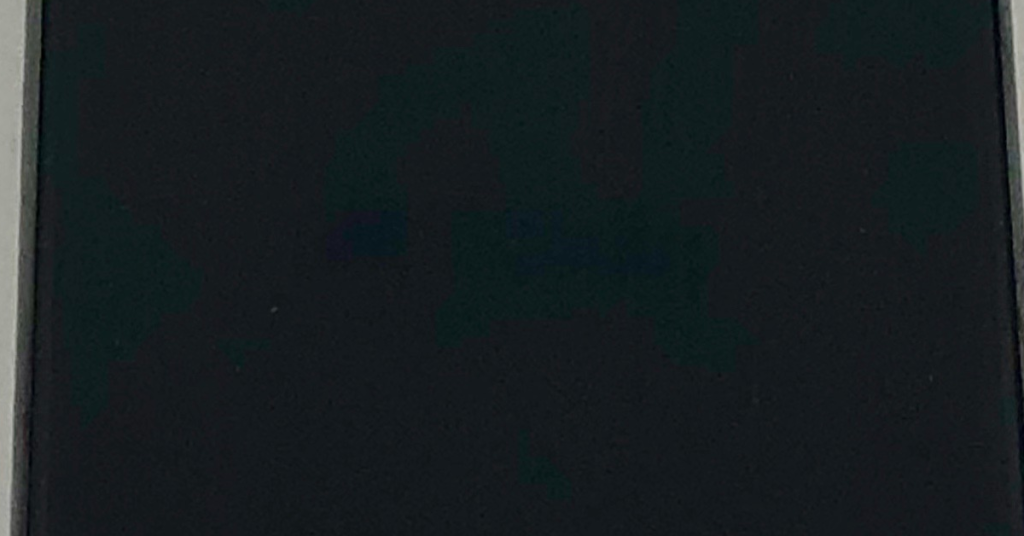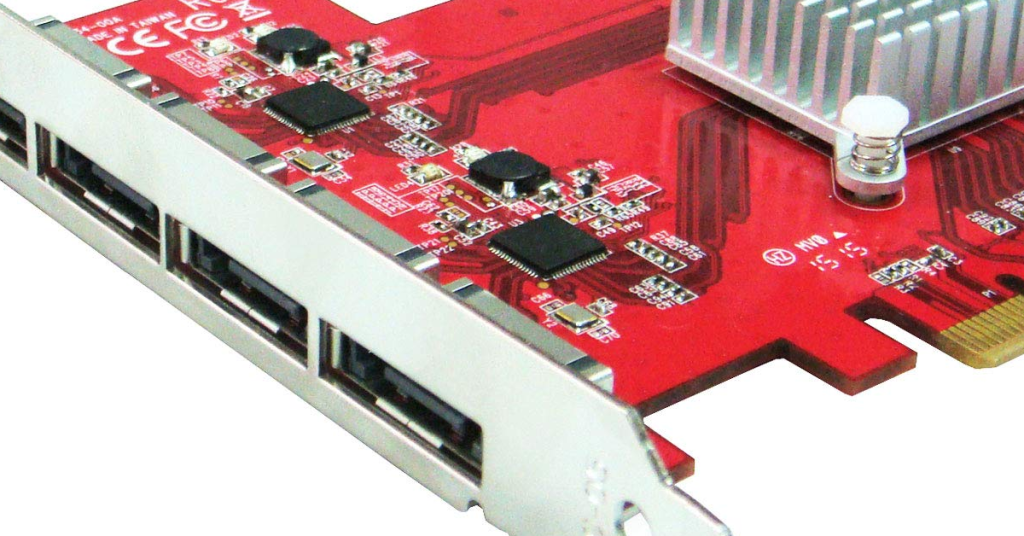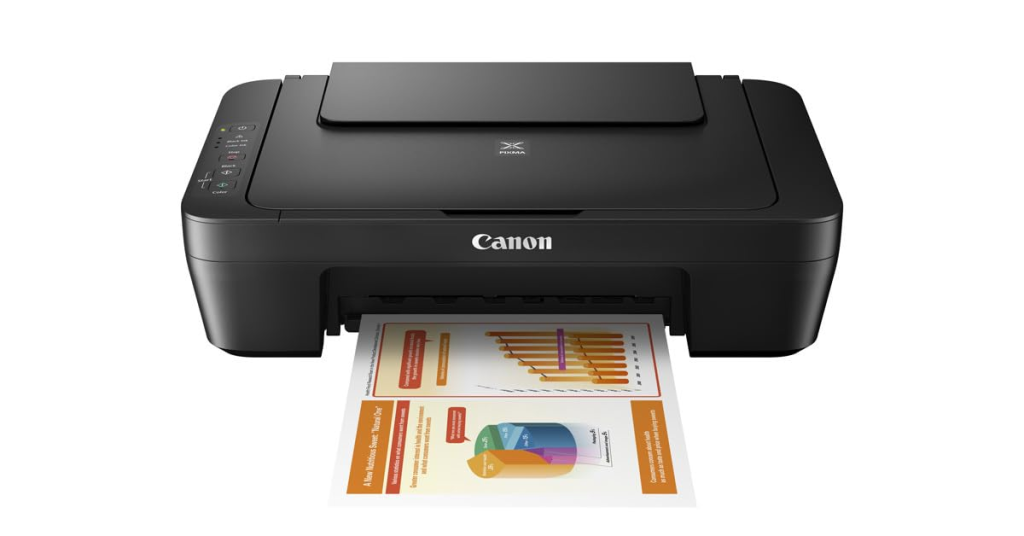Troubleshooting Seagate External Hard Drive Problems
Having trouble with your Seagate external hard drive? Here are some troubleshooting tips to help resolve any issues you may be facing. Quick Troubleshooting Steps Check the connections: Ensure that the power cable and data cable are securely connected to the Seagate external hard drive and the computer. If using a USB connection, try using […]
Troubleshooting Seagate External Hard Drive Problems Read More »