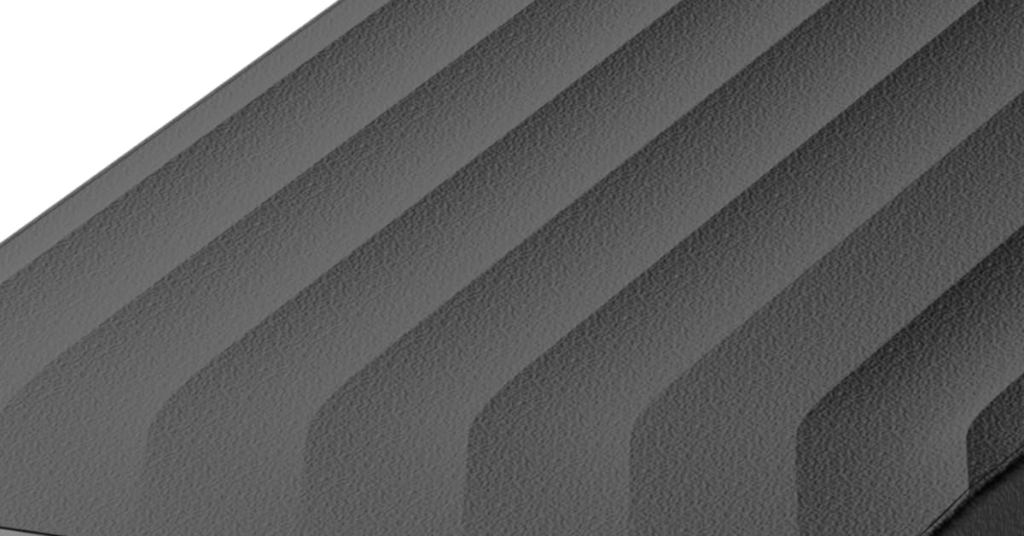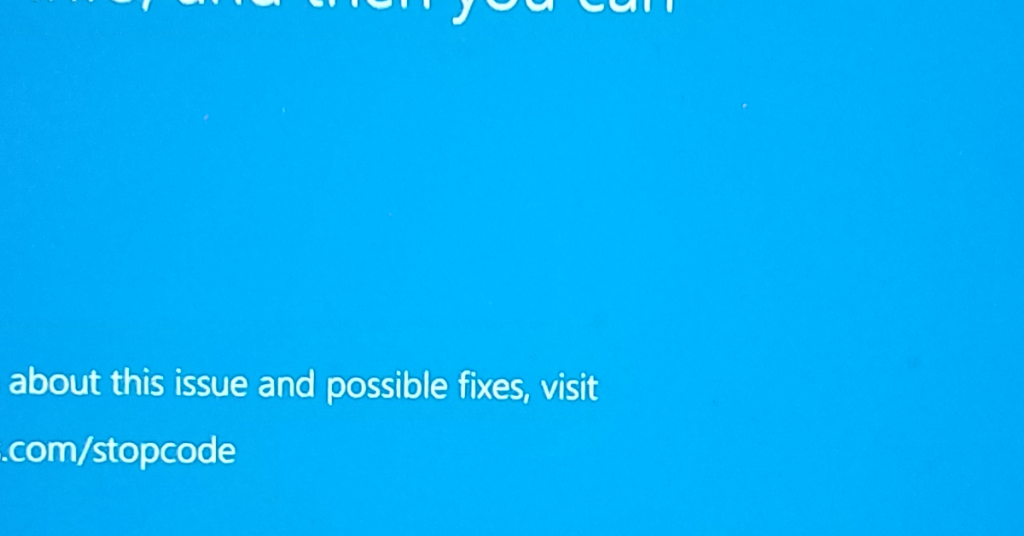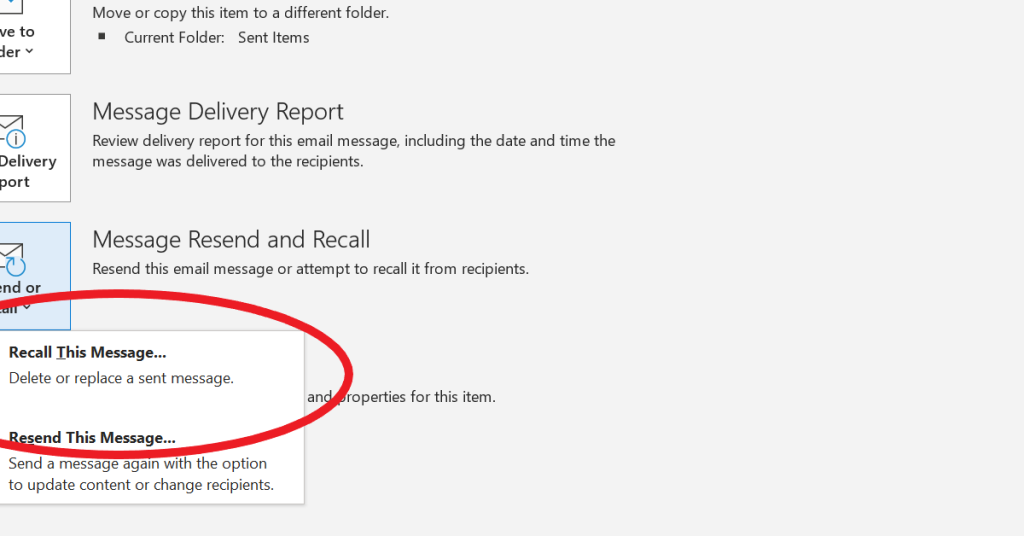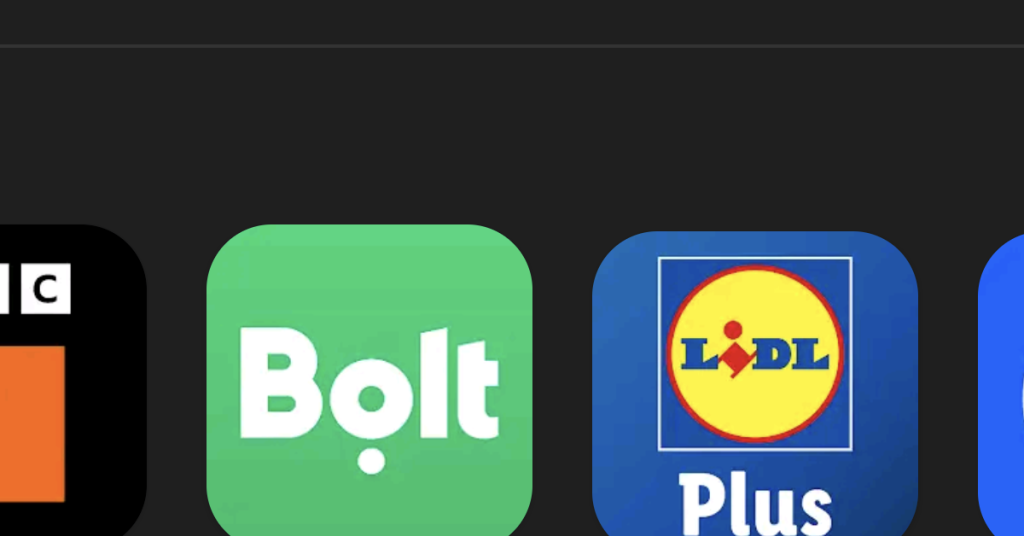Why is my C drive full in Windows 11/10/8/7? Tips to free up space.
Are you wondering why your C drive is full on your Windows operating system? Looking for tips to free up space efficiently? Let’s explore the reasons behind this issue and discover effective solutions. Consequences of a Full C Drive When your C drive is full, it can lead to several issues on your Windows operating […]
Why is my C drive full in Windows 11/10/8/7? Tips to free up space. Read More »