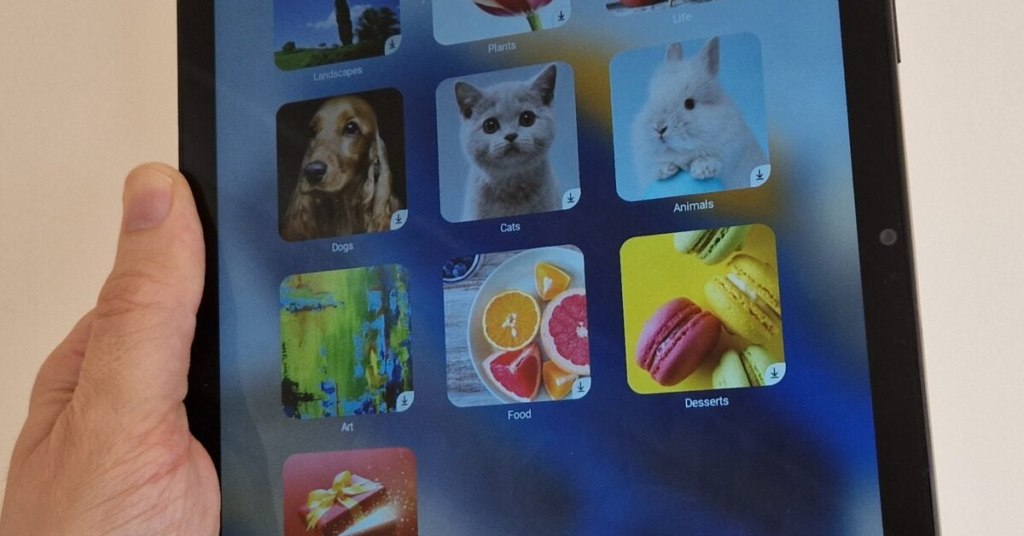Windows 10 Photo Live Tile Fix
Having trouble with the Windows 10 Photo Live Tile? Here’s the fix. Restart Explorer or Adjust Screen Resolution 1. Restarting Explorer: Press Ctrl + Shift + Esc to open Task Manager. In the Processes tab, find Windows Explorer, right-click on it, and select Restart. 2. Adjusting Screen Resolution: Right-click on the desktop and select Display […]
Windows 10 Photo Live Tile Fix Read More »