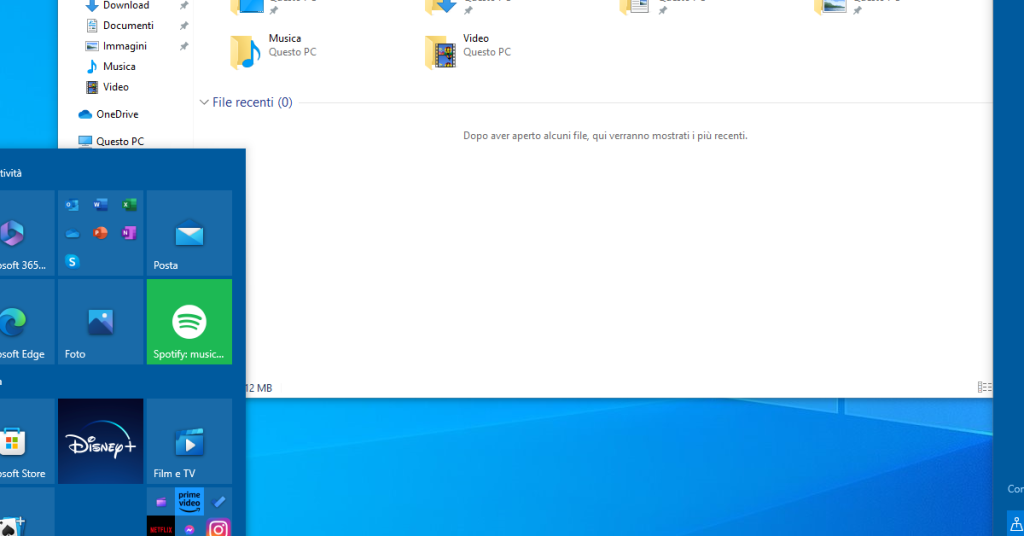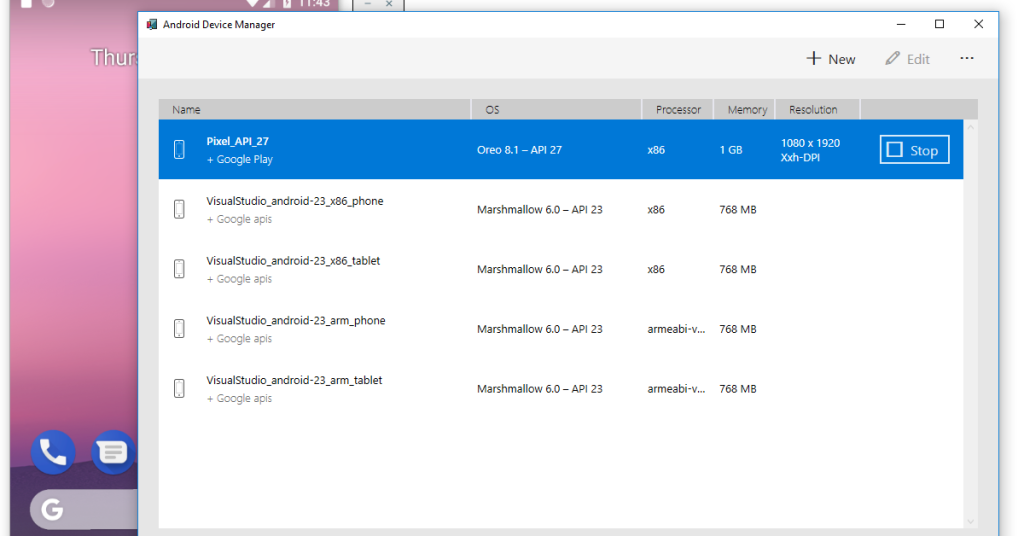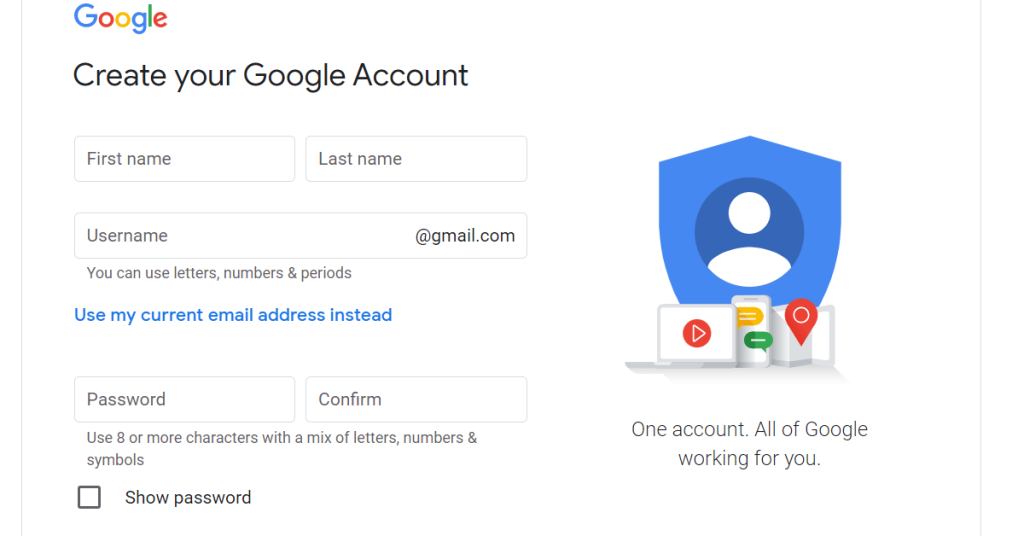Fixing Reboot and Select Proper Boot Device
Experiencing the frustrating “Reboot and Select Proper Boot Device” error? Let’s dive into the solutions to fix this issue. Understanding Causes of Boot Device Errors Boot device errors can be frustrating and prevent your computer from starting up properly. Understanding the causes of these errors can help you troubleshoot and fix the issue quickly. One […]
Fixing Reboot and Select Proper Boot Device Read More »