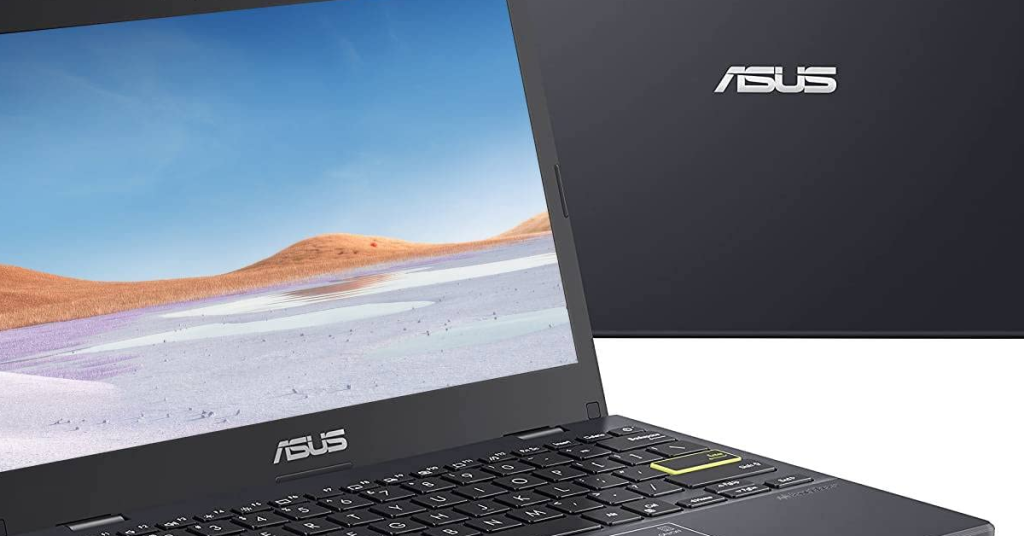Solving Asus Laptop Overheating Issues
As an Asus laptop user, dealing with overheating issues can be frustrating. However, there are effective solutions to address this problem and ensure optimal performance. Identifying Overheating Symptoms and Common Causes Overheating issues in Asus laptops can lead to performance problems and potential damage to your device if not addressed promptly. Here are some key […]
Solving Asus Laptop Overheating Issues Read More »