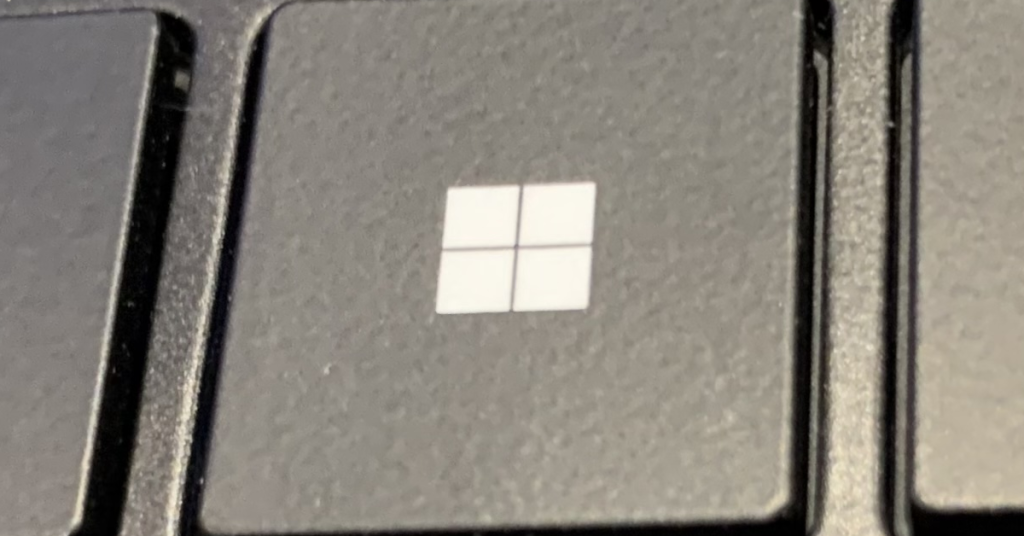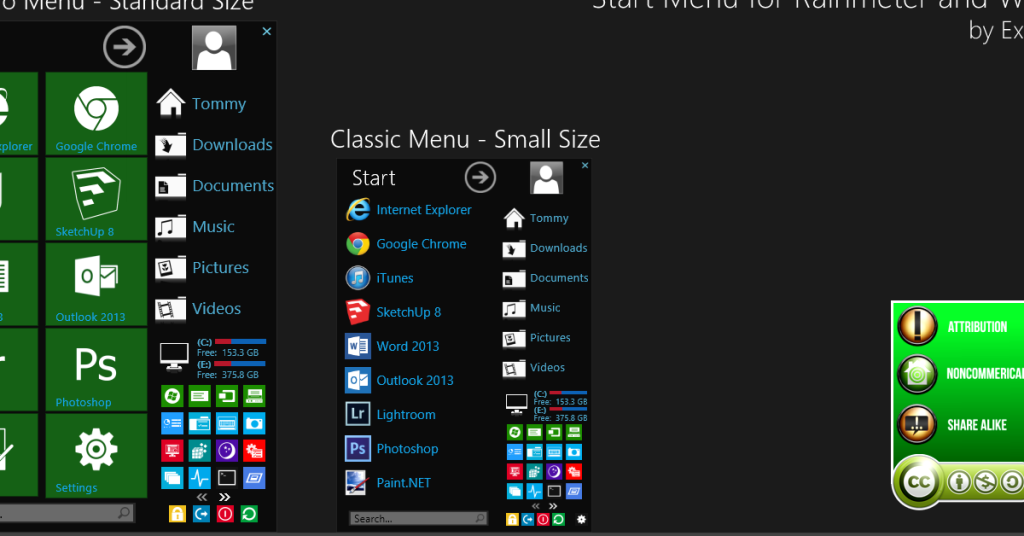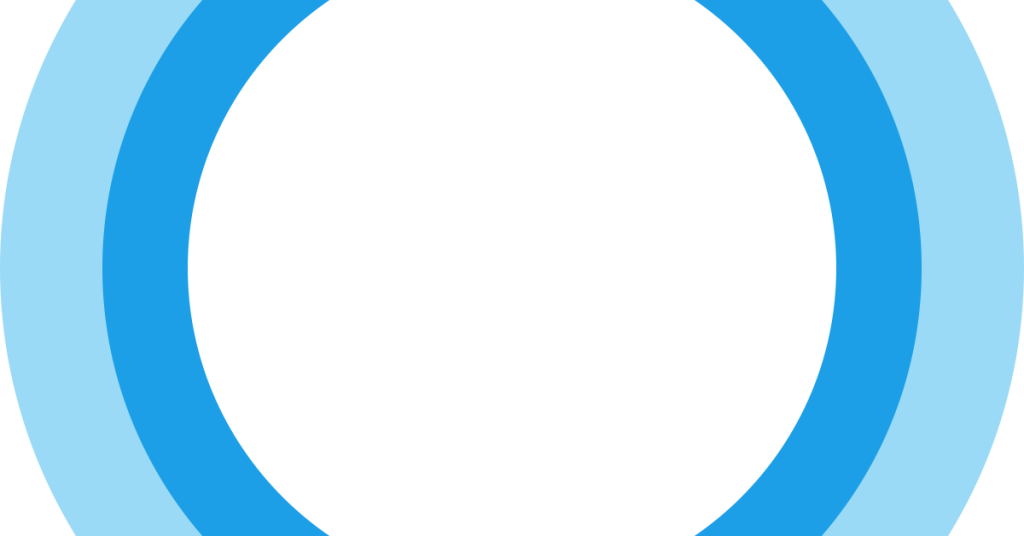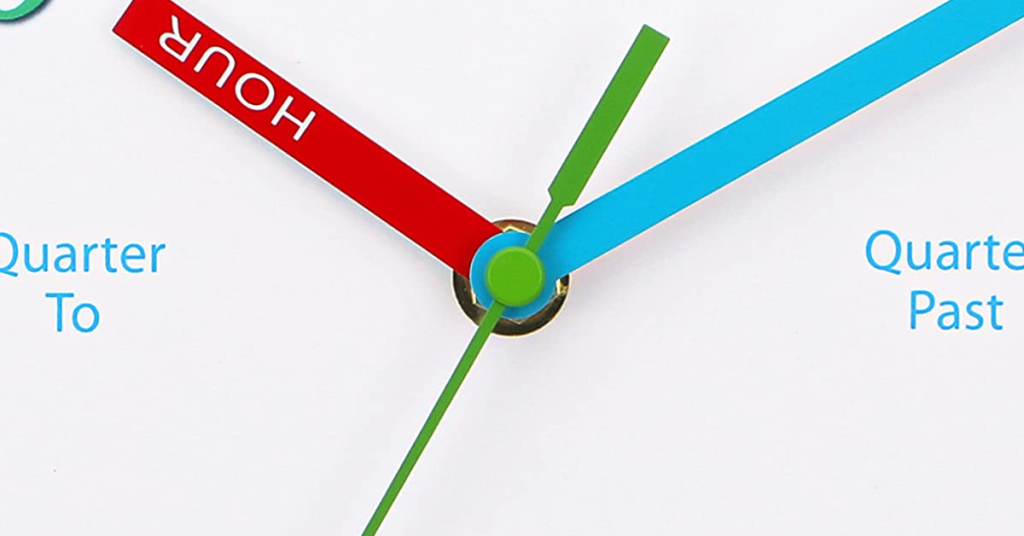Troubleshoot and Fix Windows Key Not Working on Windows 10/11
Having trouble with your Windows key not working on Windows 10/11? Let’s dive into troubleshooting and fixing the issue. Determine If It’s a Hardware Issue To determine if the Windows key not working on Windows 10/11 is a hardware issue, follow these steps: 1. Test another keyboard: Connect a different keyboard to your computer and […]
Troubleshoot and Fix Windows Key Not Working on Windows 10/11 Read More »