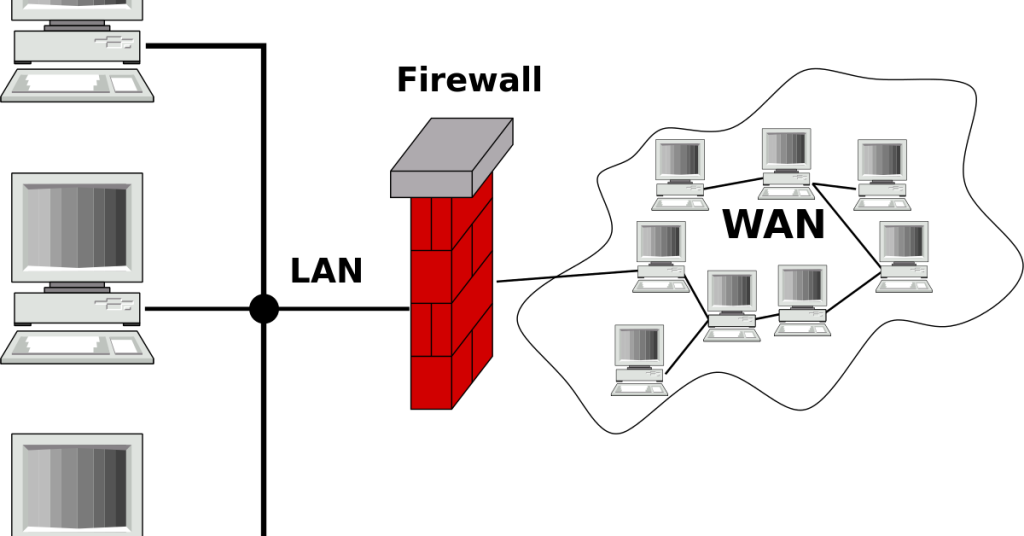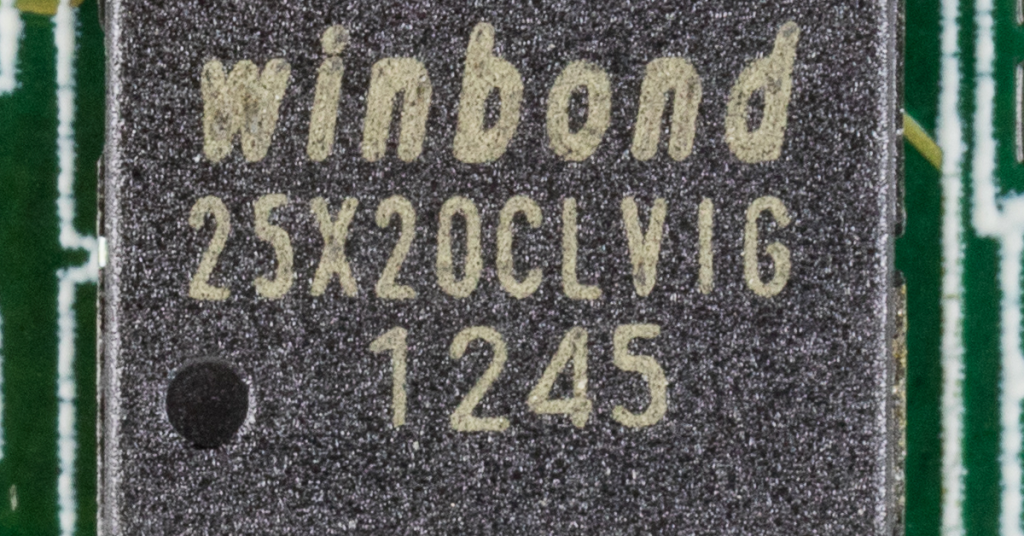Firewall Blocking Internet Access
Firewall blocking internet access can be a frustrating issue for users, hindering their ability to connect and browse the web. Check firewall settings: Ensure that your firewall settings are not overly restrictive and are allowing necessary internet traffic. Review the rules and permissions in your firewall configuration to ensure that it is not blocking essential […]
Firewall Blocking Internet Access Read More »