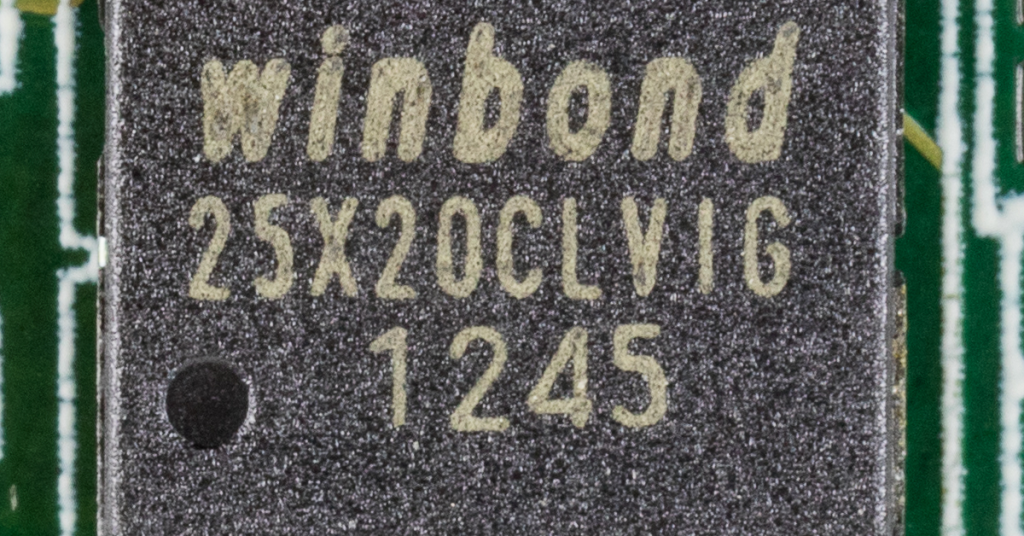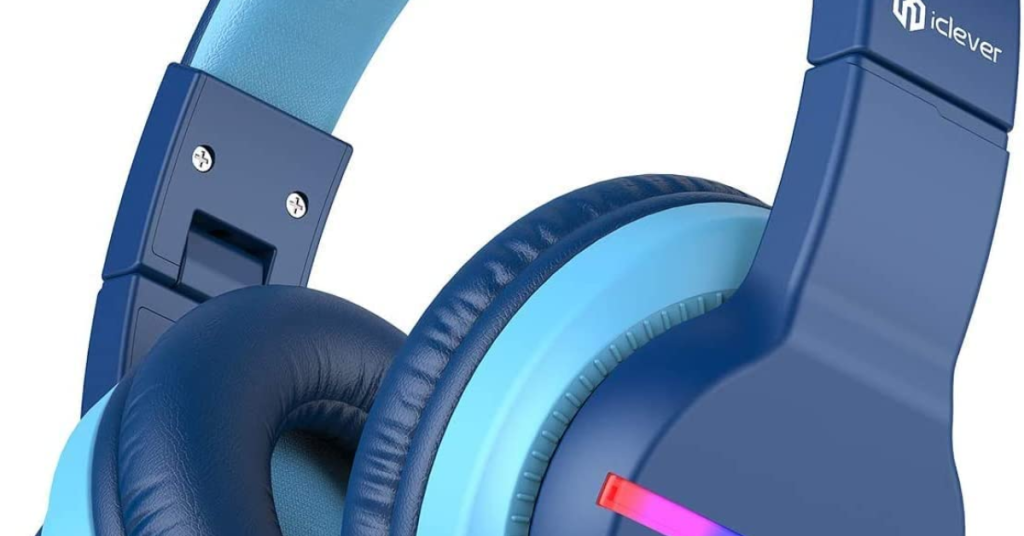Why does my Excel keep freezing, crashing, and not responding?
If you’ve ever experienced Excel freezing, crashing, or not responding, you’re not alone. In this article, we’ll explore the possible reasons behind these frustrating issues and provide some solutions to help you get Excel back up and running smoothly. Update Excel and Microsoft Office 1. Open Microsoft Excel on your computer. 2. Click on the […]
Why does my Excel keep freezing, crashing, and not responding? Read More »