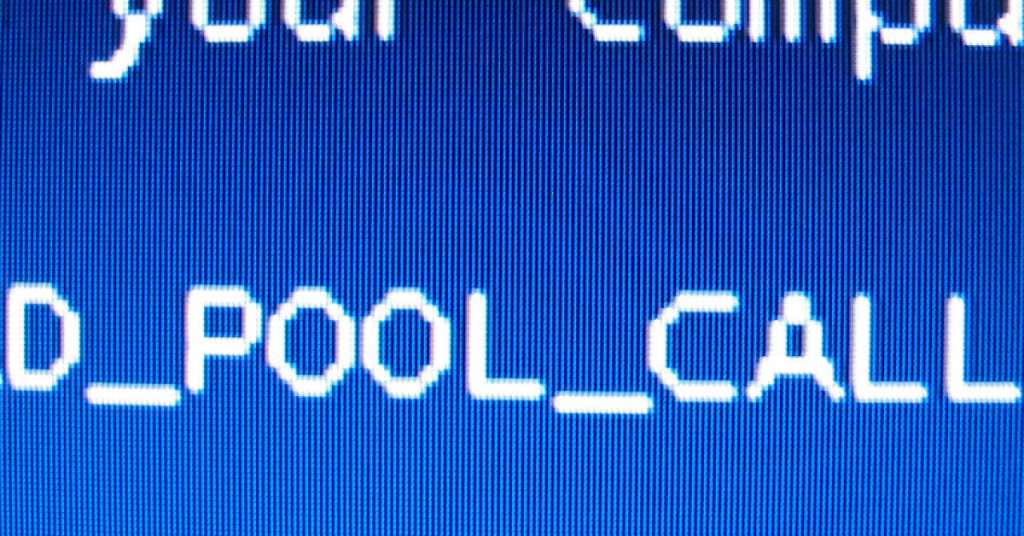Accidentally Deleted Registry Key Recovery
Accidentally deleting a registry key can cause significant issues on your computer. In this article, we will explore the methods to recover these deleted registry keys and restore your system’s stability. Export and Restore Methods Open the Registry Editor by pressing Win + R, typing regedit, and hitting Enter. Navigate to the key that you […]
Accidentally Deleted Registry Key Recovery Read More »