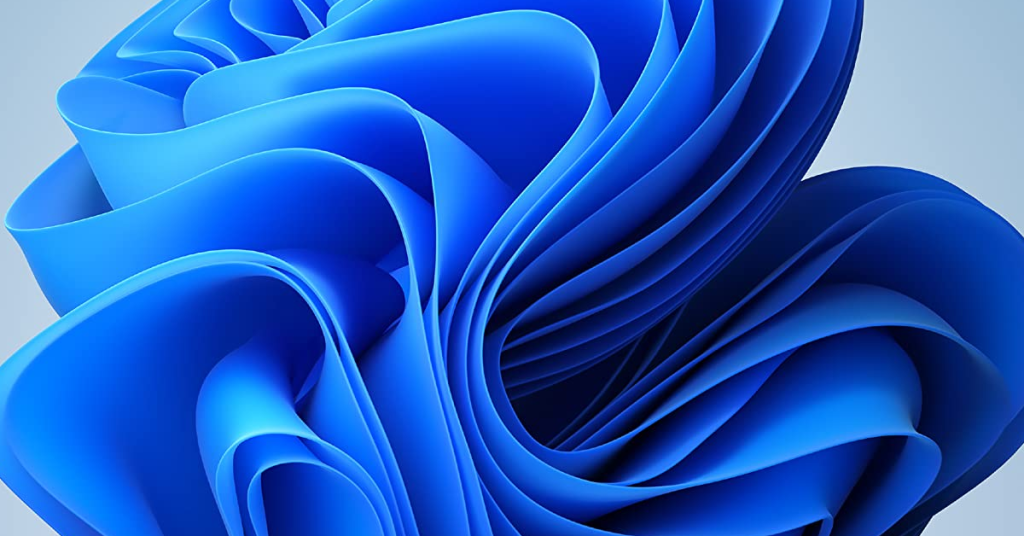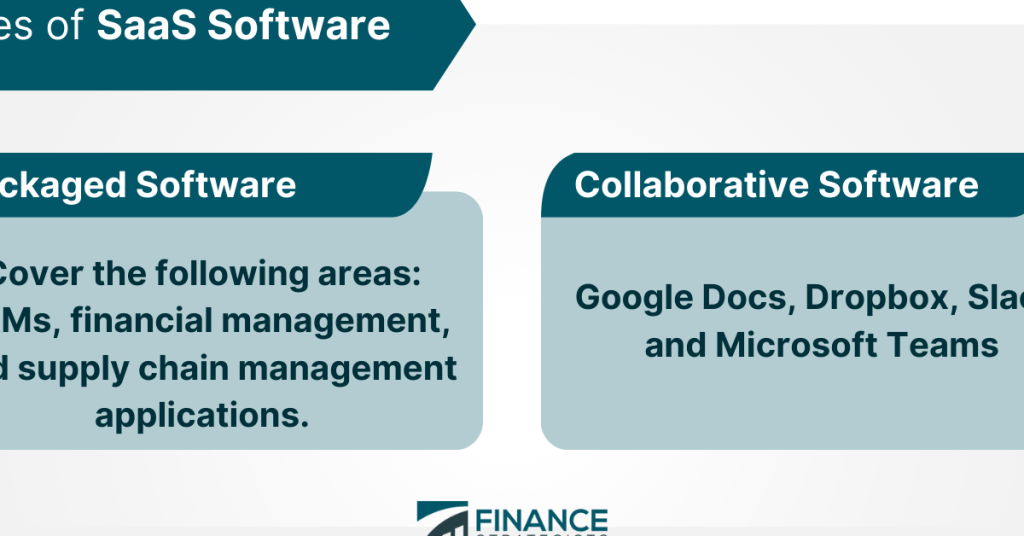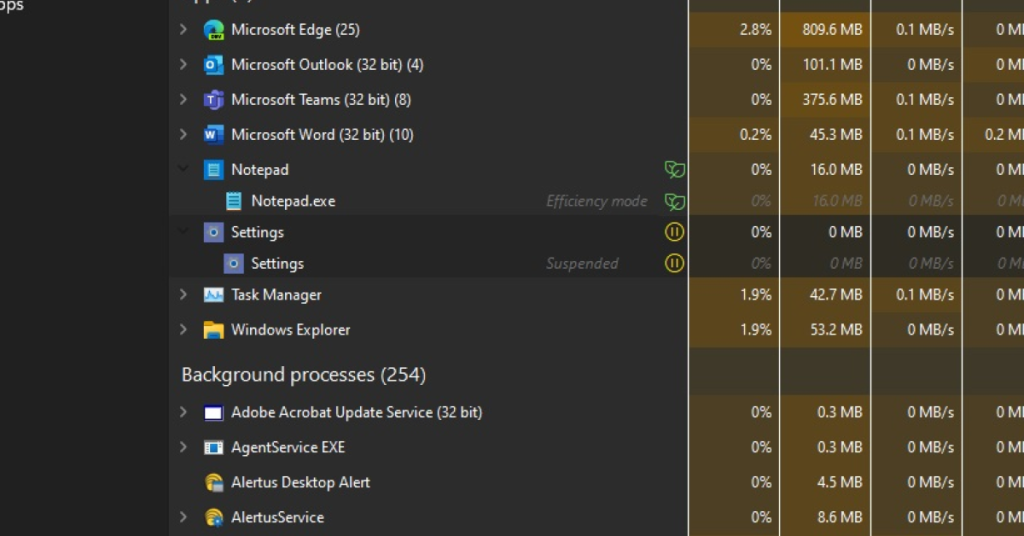Why is my laptop running so slow and freezing
Is your laptop constantly slowing down and freezing? Find out the reasons behind this frustrating issue and discover possible solutions in this article. Perform Malware and Virus Scans Performing malware and virus scans can help identify any malicious software that may be causing your laptop to run slow and freeze. Start by opening your antivirus […]
Why is my laptop running so slow and freezing Read More »