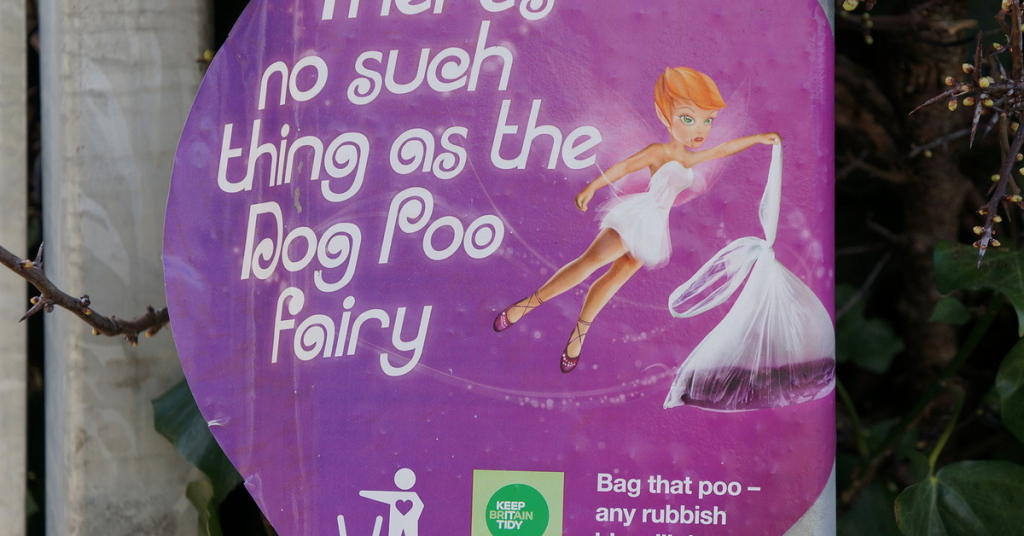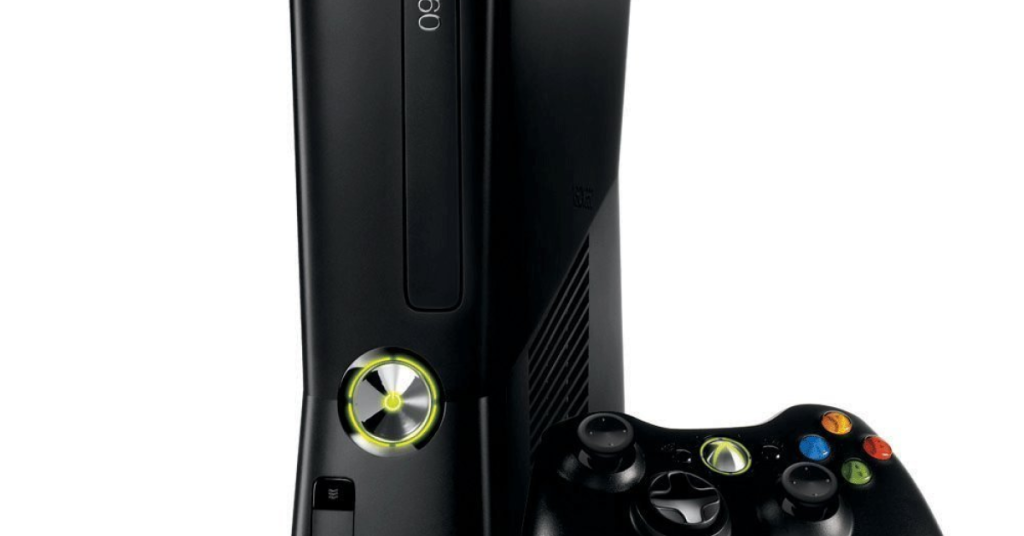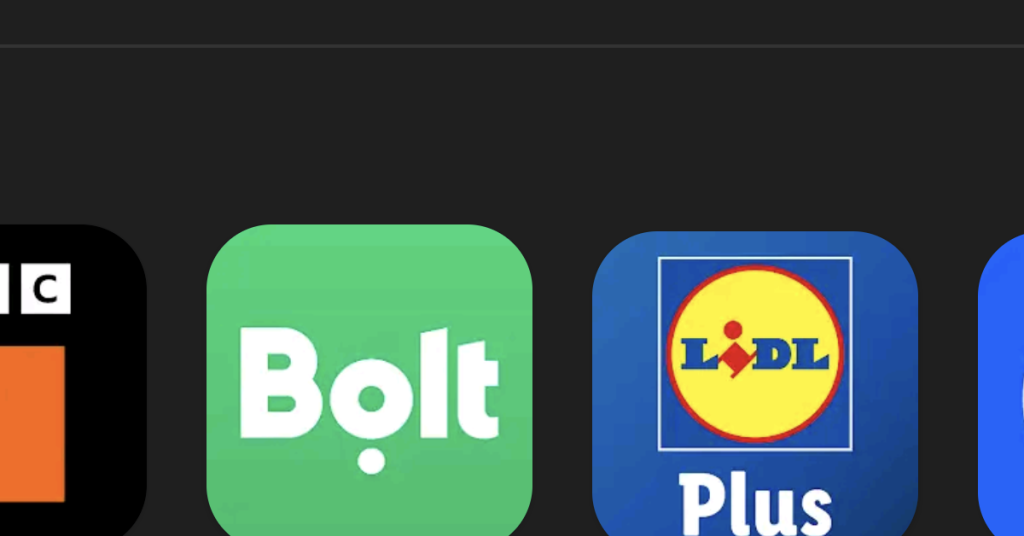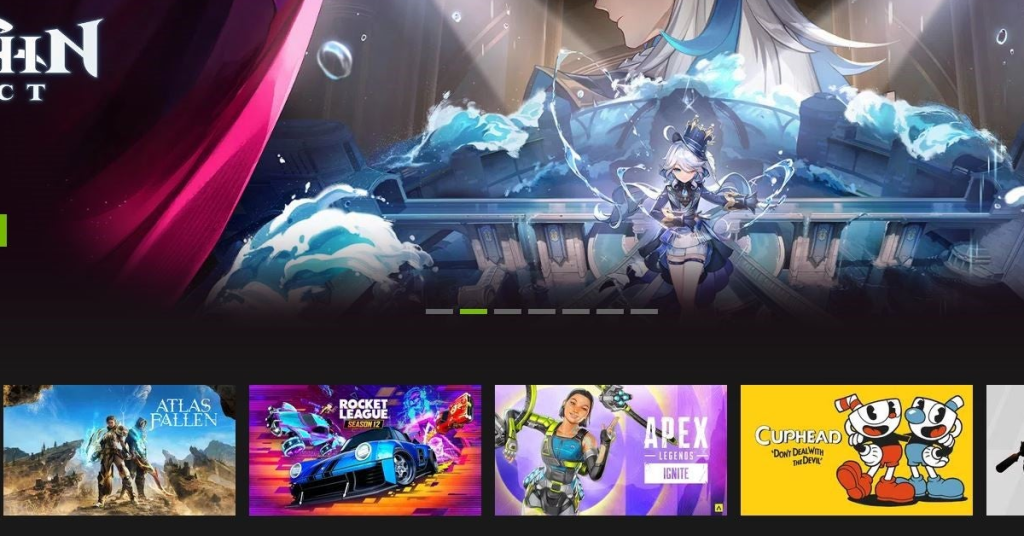Fix Outlook Error 0x800CCC0E – Easy Tips to Resolve IMAP Issue
Facing the Outlook Error 0x800CCC0E? Here are some easy tips to resolve the IMAP issue. Checking Internet Connectivity To check your internet connectivity, follow these steps: 1. Open your internet browser and try to access a website. If the page loads successfully, it means you have an internet connection. If not, check your network cables […]
Fix Outlook Error 0x800CCC0E – Easy Tips to Resolve IMAP Issue Read More »