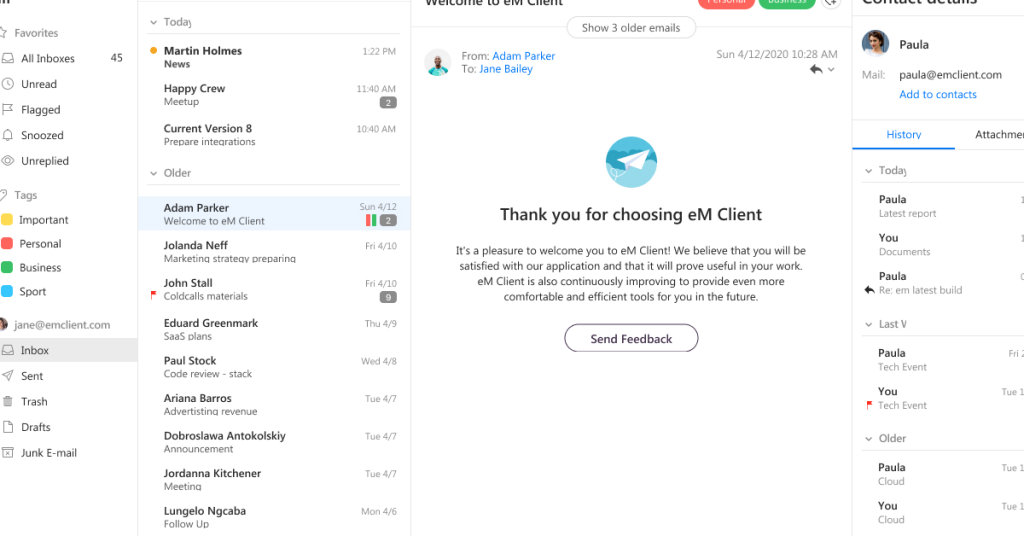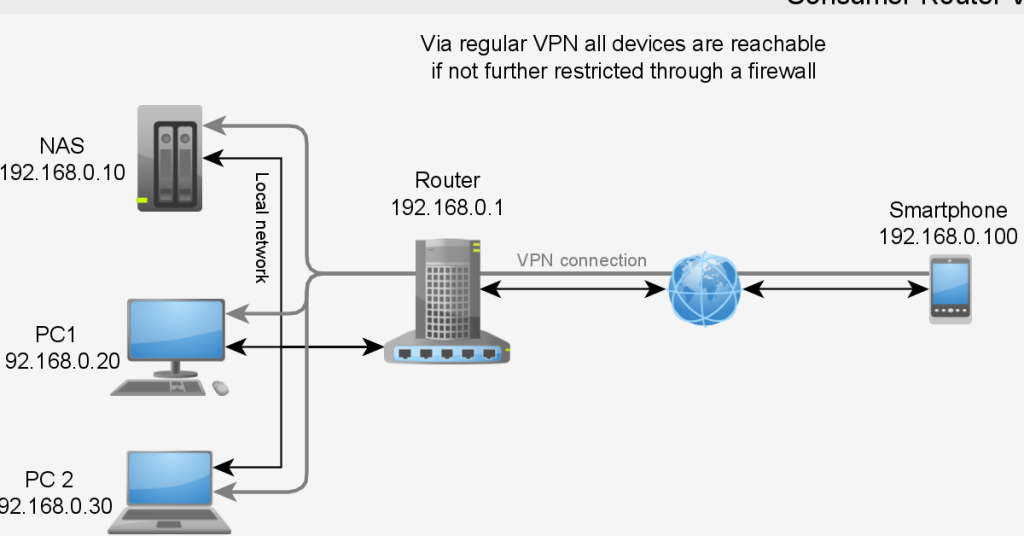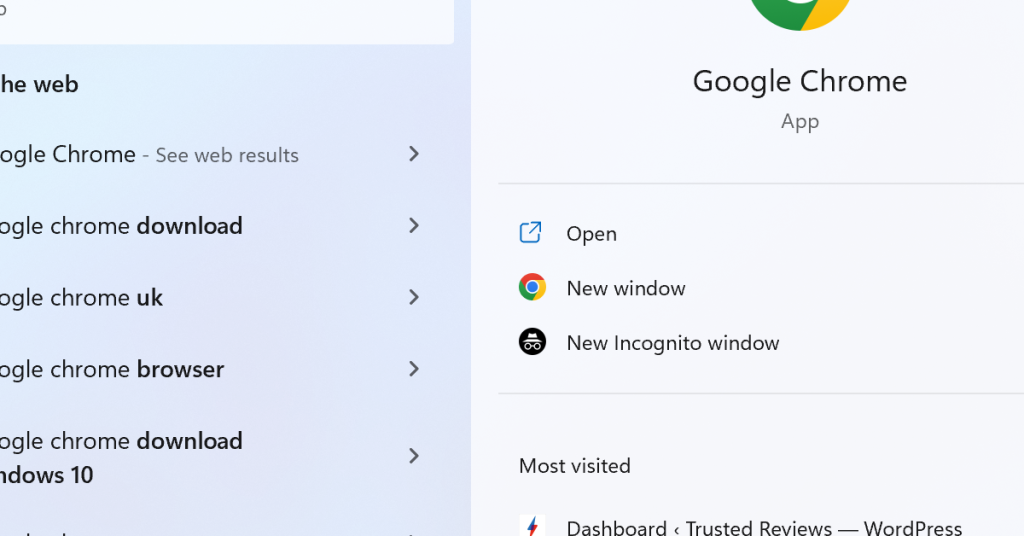Troubleshooting Xfinity Cable Working, No Internet
Having trouble with your Xfinity cable working but no internet connection? Let’s dive into troubleshooting the issue and getting your internet up and running again. Restart or Reset Your Equipment Restarting or resetting your equipment can often resolve issues with your Xfinity cable working but no internet access. Here are some simple steps to follow: […]
Troubleshooting Xfinity Cable Working, No Internet Read More »