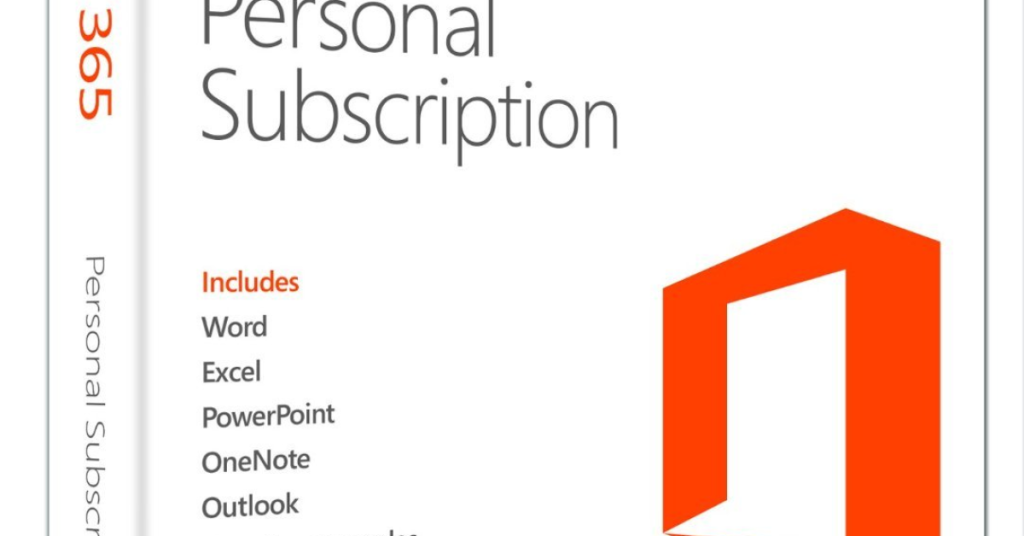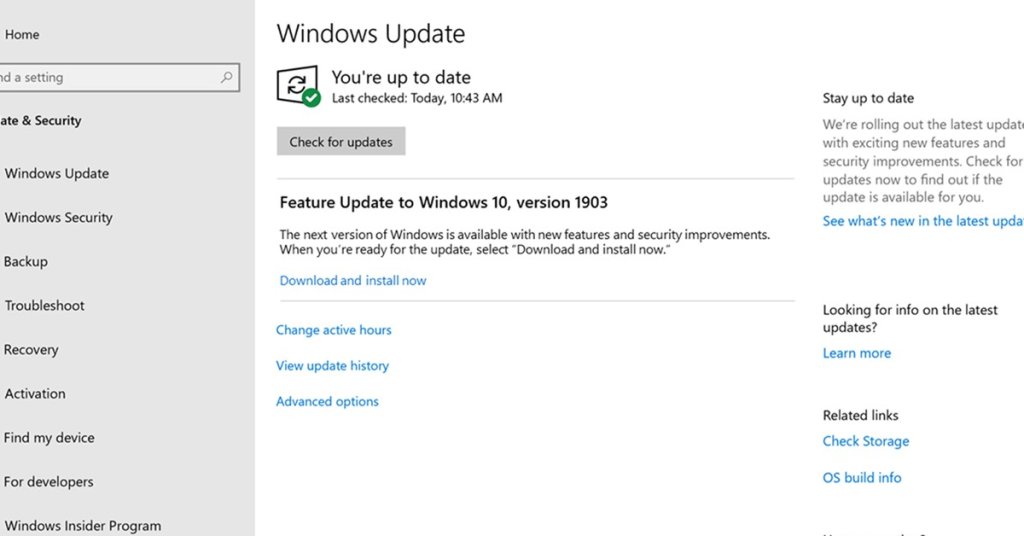Windows 11 Processor Not Supported – Fix and Upgrade Guide
Are you facing the issue of “Windows 11 Processor Not Supported”? This guide will provide you with the necessary steps to fix the problem and upgrade your processor. Running the PC Health Check Tool for Compatibility Running the PC Health Check Tool is an essential step in determining if your computer is compatible with Windows […]
Windows 11 Processor Not Supported – Fix and Upgrade Guide Read More »