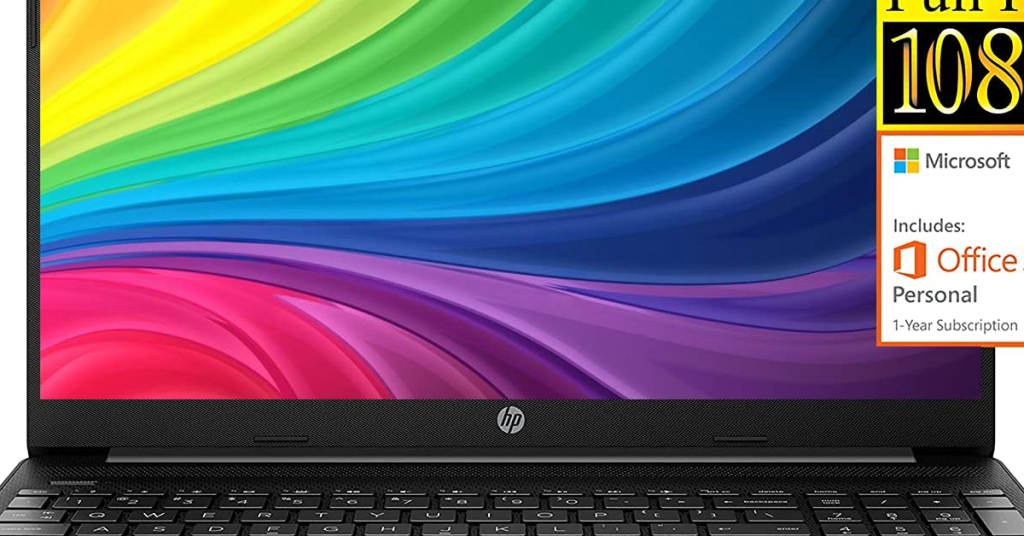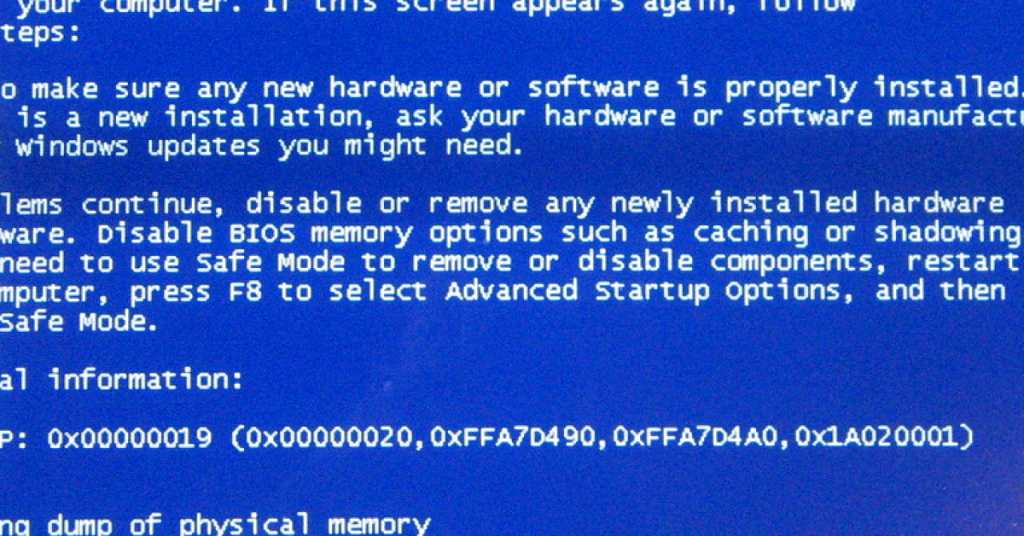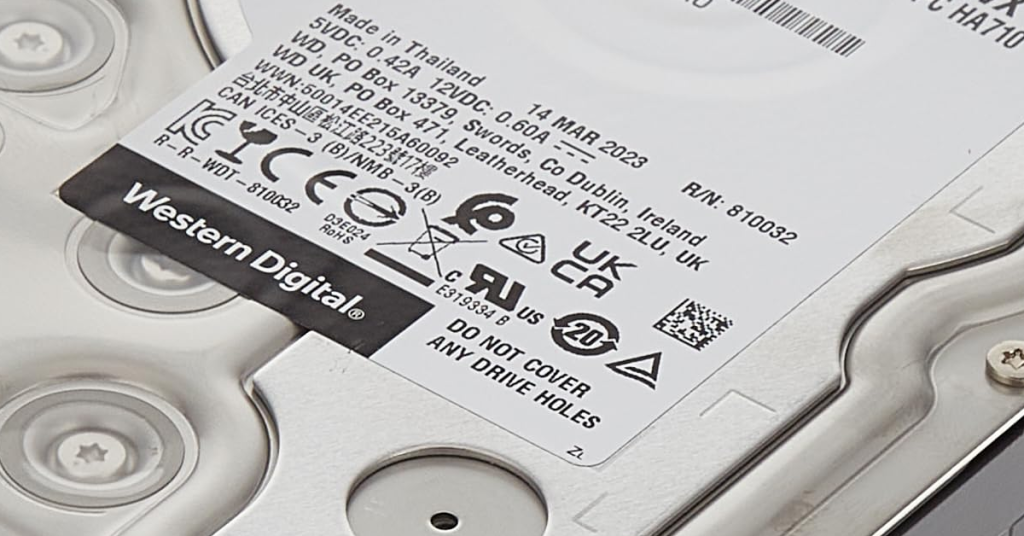Canon Camera Card Access Error Fix
Having trouble accessing your Canon camera card? Learn how to fix the access error in this article. Reasons Behind Inaccessible Memory Cards There can be several reasons why your memory card becomes inaccessible in your Canon camera. These include issues such as disk formatting errors, file system corruption, write protection, and even a computer virus […]
Canon Camera Card Access Error Fix Read More »