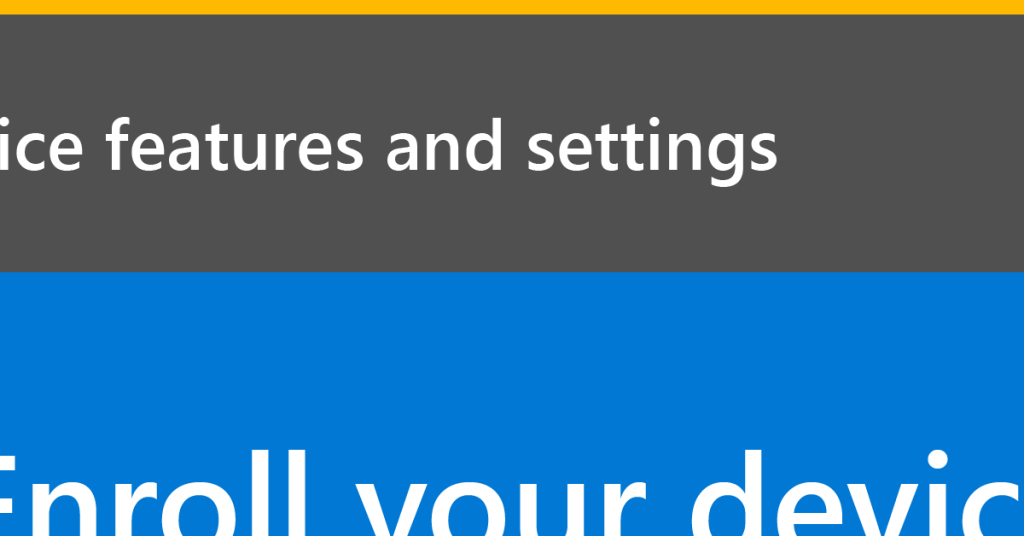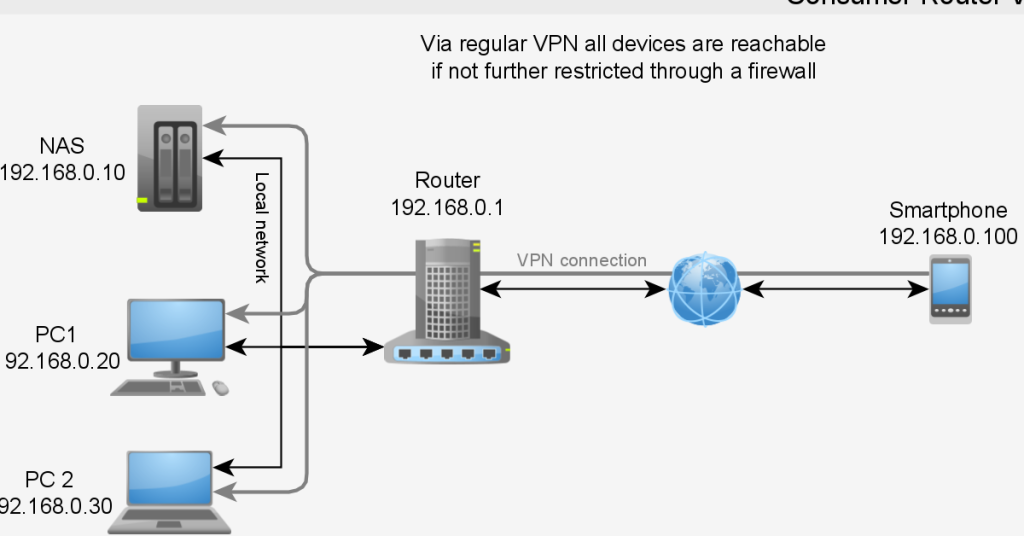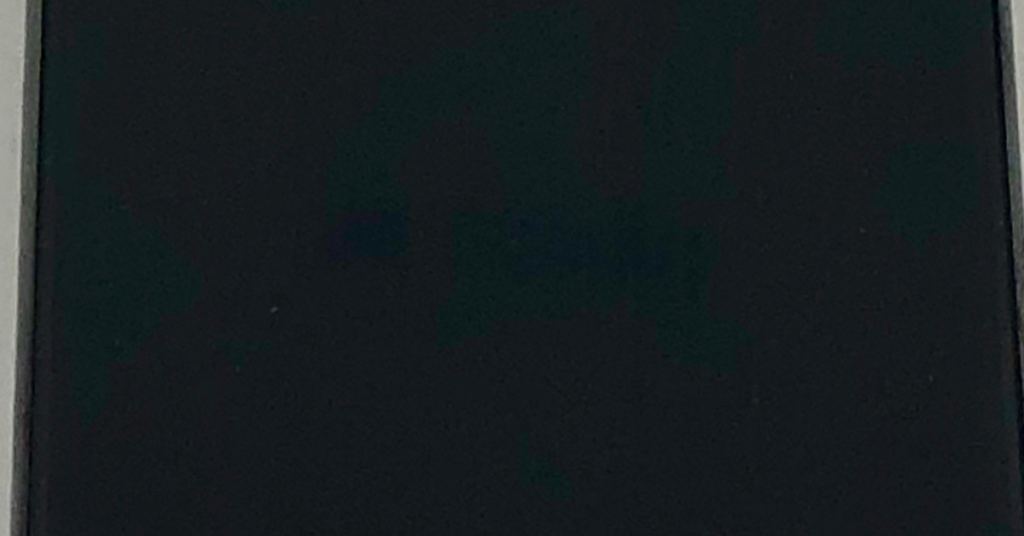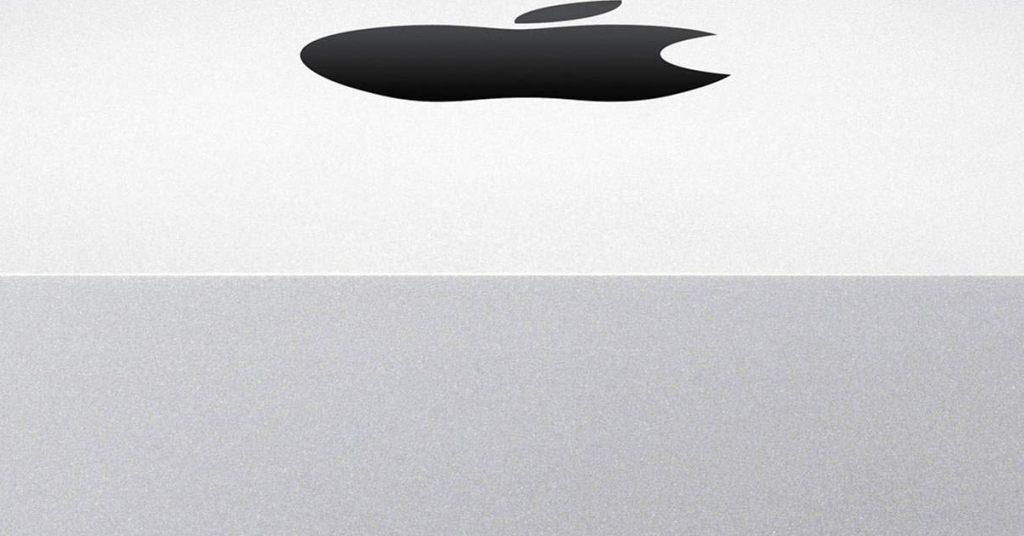Cannot access company resources on Intune-enrolled device
Having trouble accessing company resources on your Intune-enrolled device? Find out how to troubleshoot and resolve this issue in no time. Symptoms and Device Compliance 1. Error message: If you receive an error message stating that you cannot access company resources, it may indicate a compliance issue. Check if your device meets the required security […]
Cannot access company resources on Intune-enrolled device Read More »