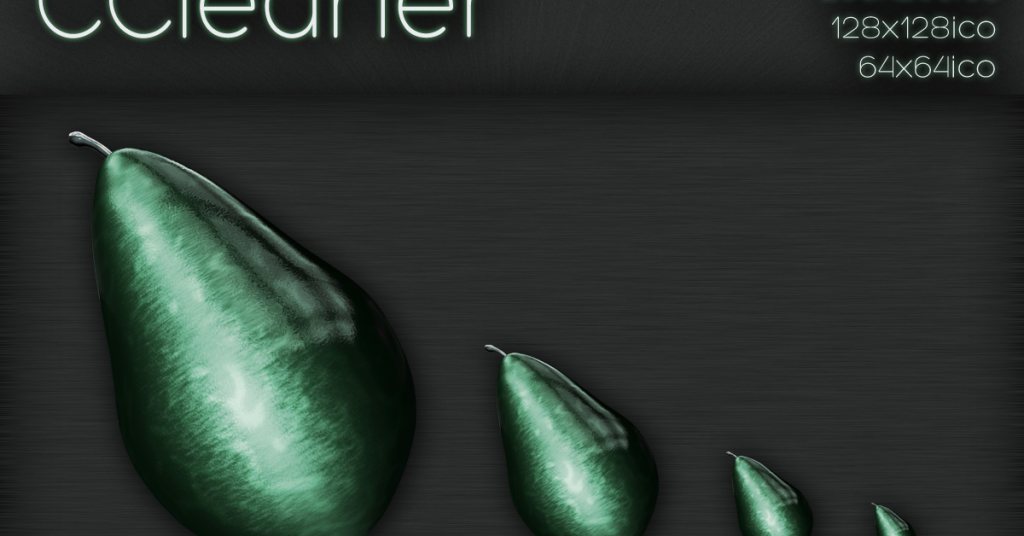Troubleshooting Roblox Login & Game Joining Errors
Having trouble logging into Roblox or experiencing errors when trying to join a game? Here’s a troubleshooting guide to help you resolve these issues quickly. Restart Your PC 1. Click on the Start menu or press the Windows key on your keyboard. 2. Select the Power option. 3. Click on Restart. Note: Make sure to […]
Troubleshooting Roblox Login & Game Joining Errors Read More »