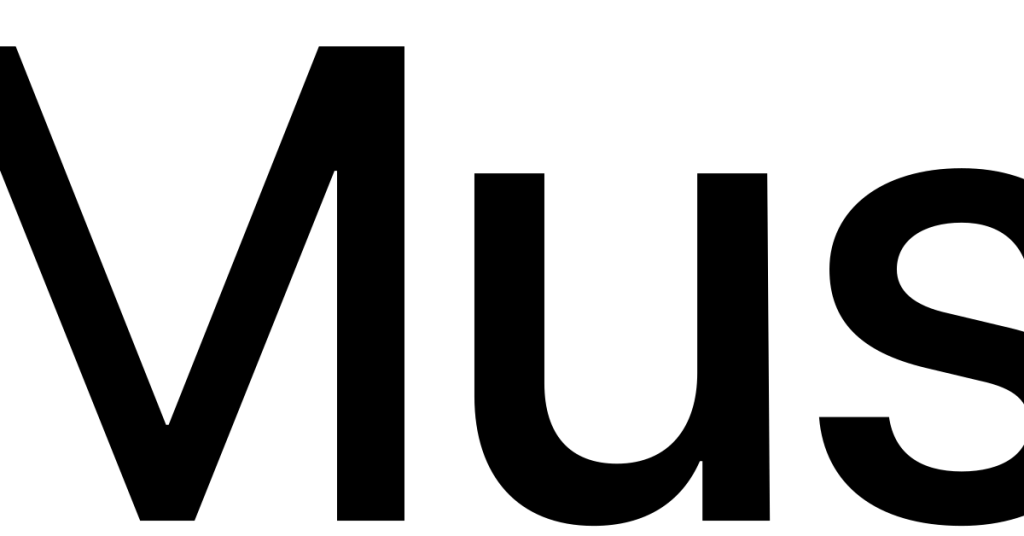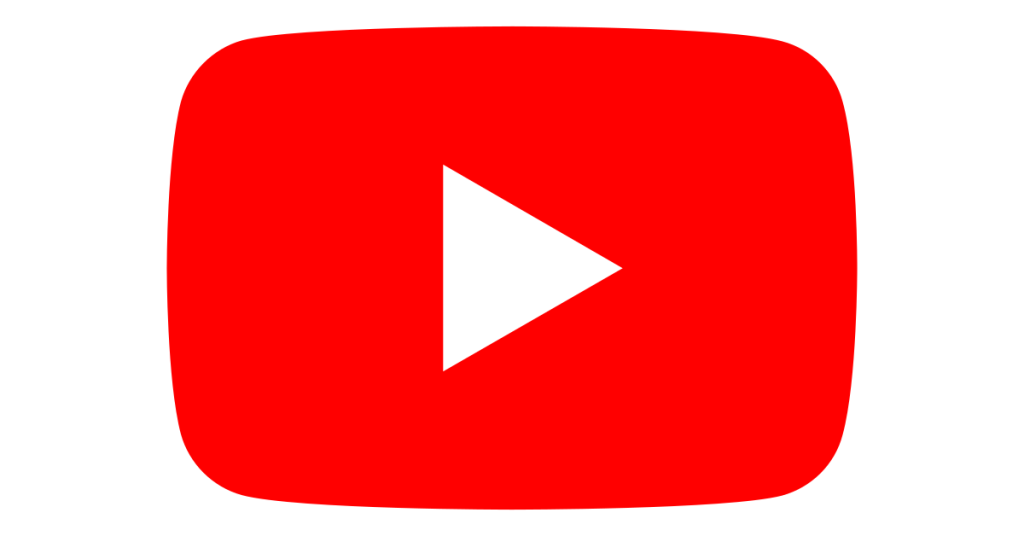Why Apple Music not syncing to iPhone? Fix it now!
Having trouble syncing Apple Music to your iPhone? Discover quick and effective solutions to get your music library back on track. Enabling Sync Library Across Devices To enable sync library across devices on your iPhone and fix the issue of Apple Music not syncing, follow these steps: 1. Open the Settings app on your iPhone. […]
Why Apple Music not syncing to iPhone? Fix it now! Read More »