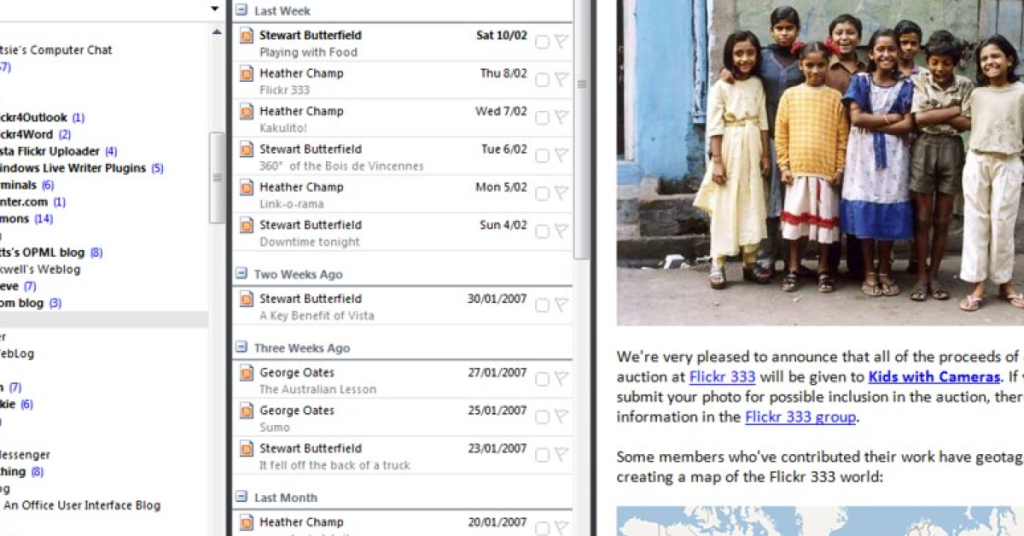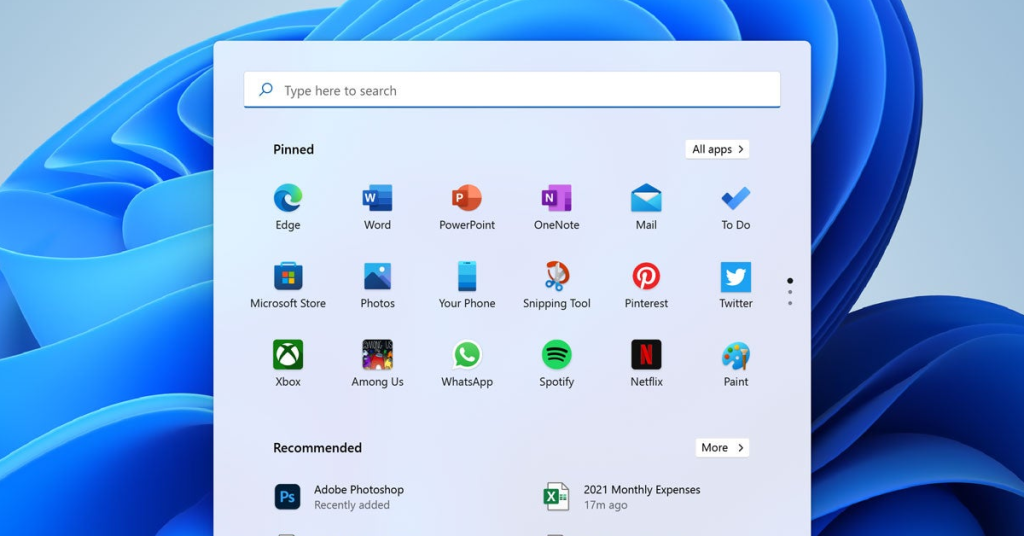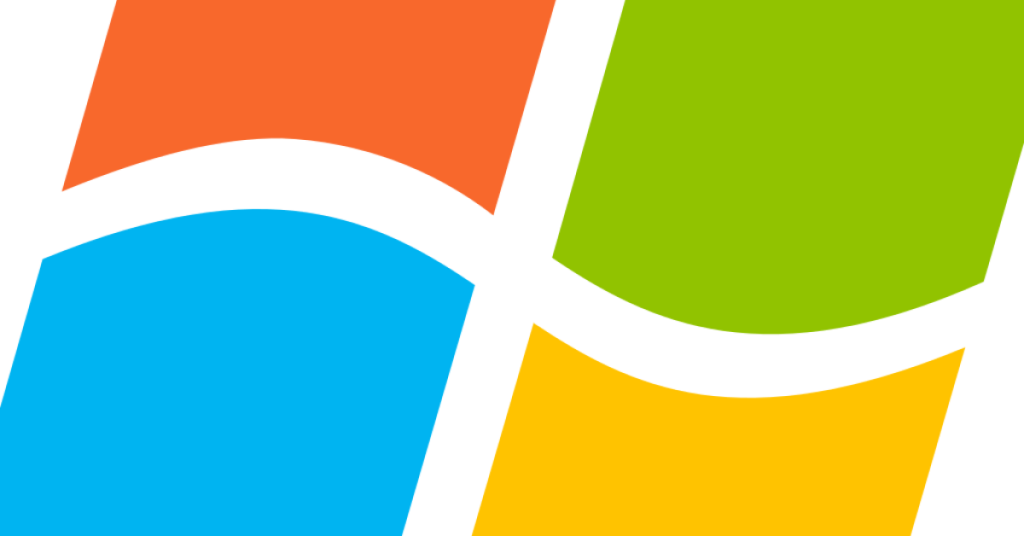Missing Microsoft Exchange Information Service
As an IT professional, troubleshooting the issue of a missing Microsoft Exchange Information Service can be a daunting task. Outlook Login Issues 1. Open the Control Panel (Windows) on your computer. 2. Go to the “Mail (Windows)” or “Mail” option. 3. Click on “Email Accounts” or “Account Settings” depending on your version of Outlook. 4. […]
Missing Microsoft Exchange Information Service Read More »