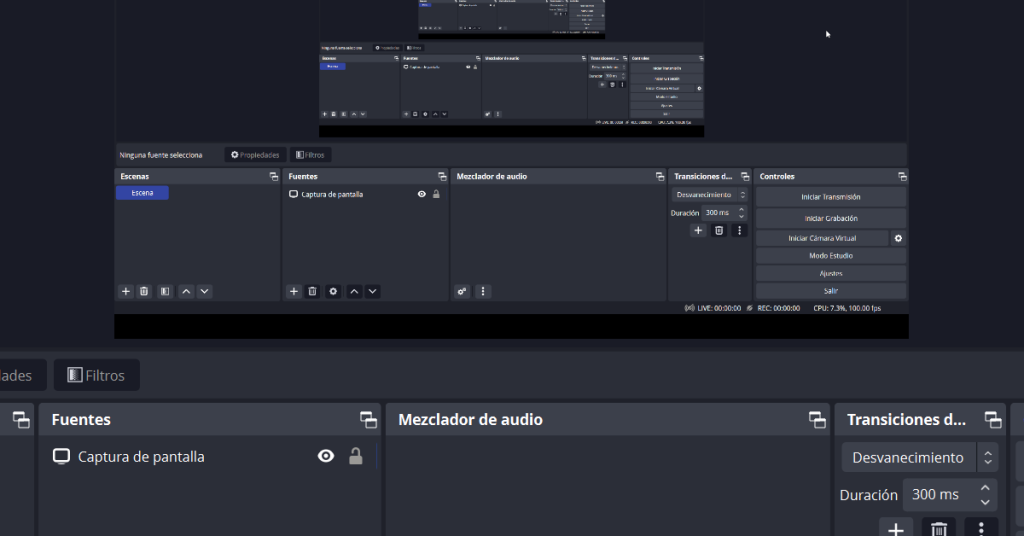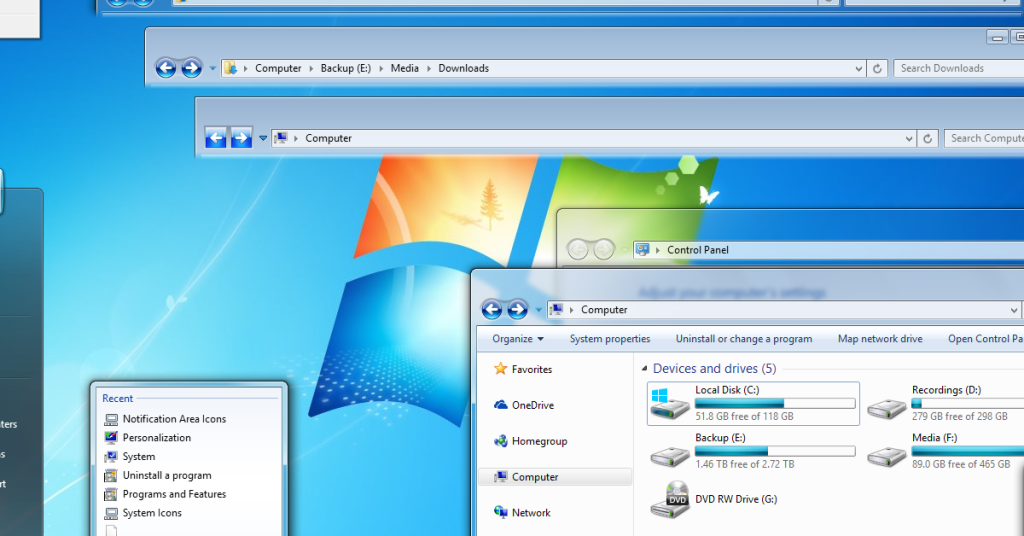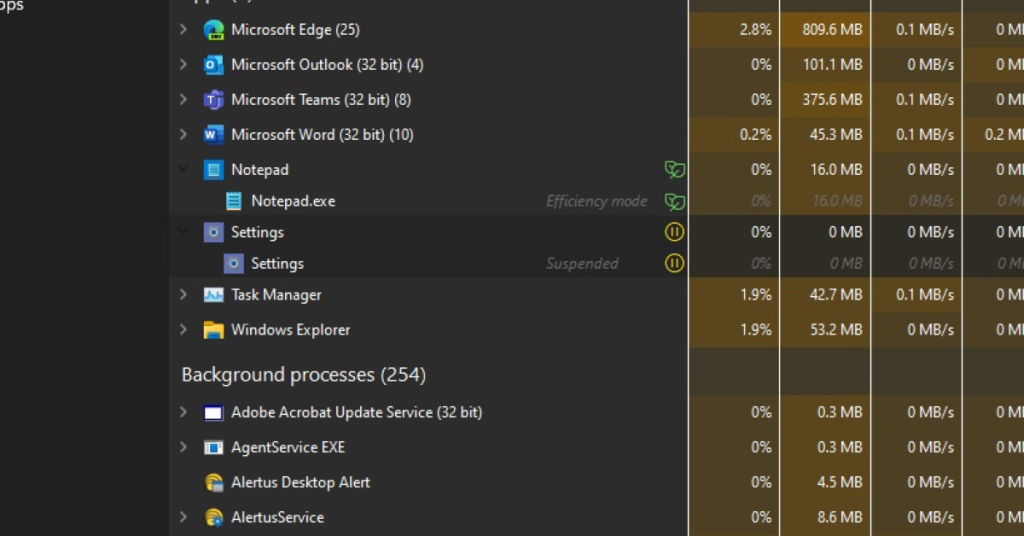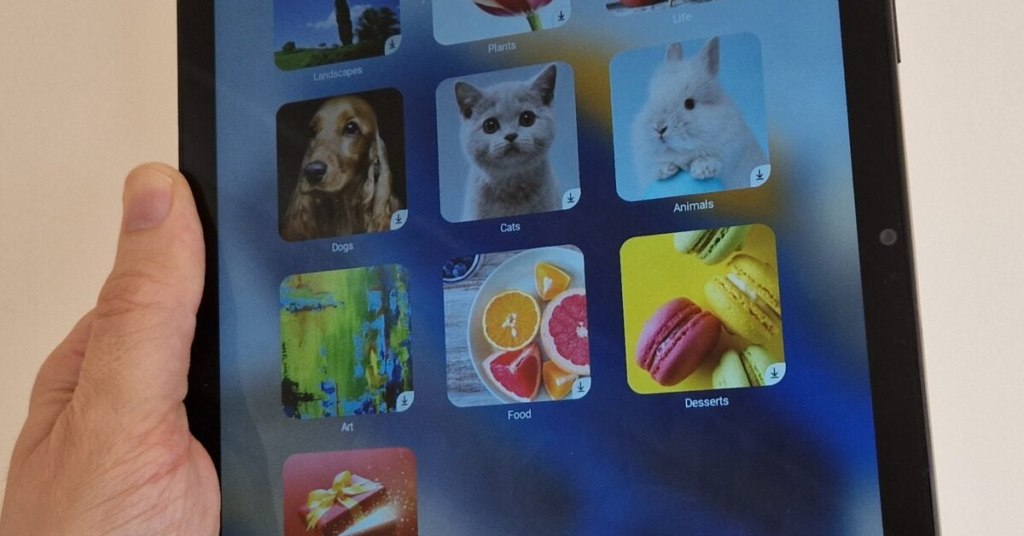How to Fix 100% Disk Usage in Windows 10
Are you frustrated with your Windows 10 computer constantly showing 100% disk usage? Find effective solutions to fix this issue and improve your system’s performance. Understanding 100% Disk Usage If you’re experiencing 100% disk usage on your Windows 10 computer, it can significantly impact your system’s performance. This issue occurs when your computer’s disk usage […]
How to Fix 100% Disk Usage in Windows 10 Read More »